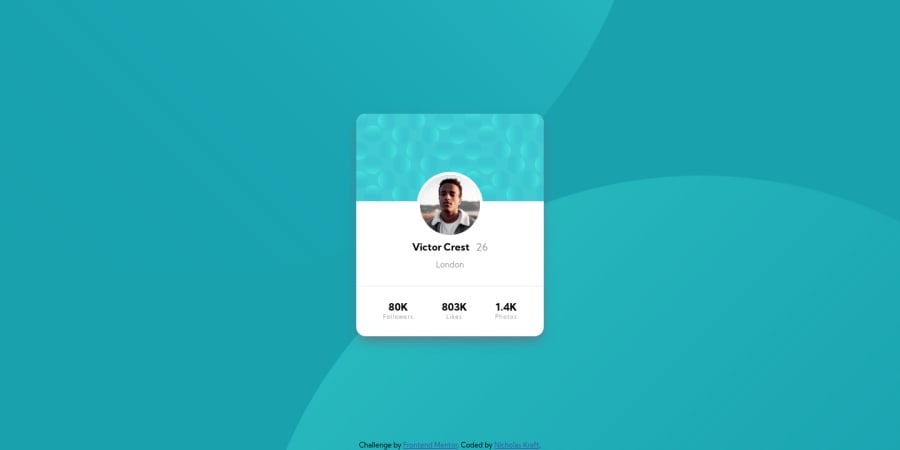
Design comparison
SolutionDesign
Solution retrospective
This is my first mobile-first design. This is also my first fully independent project using CSS transitions. I used media queries to adjust the size of the background bubbles to fit to the screen size.
Any feedback is welcome. I'm particularly interested in any feedback related to how I can reduce redundancy and any extra code. Genuinely very interested in anything you have to say though!
Thanks!
Community feedback
Please log in to post a comment
Log in with GitHubJoin our Discord community
Join thousands of Frontend Mentor community members taking the challenges, sharing resources, helping each other, and chatting about all things front-end!
Join our Discord
