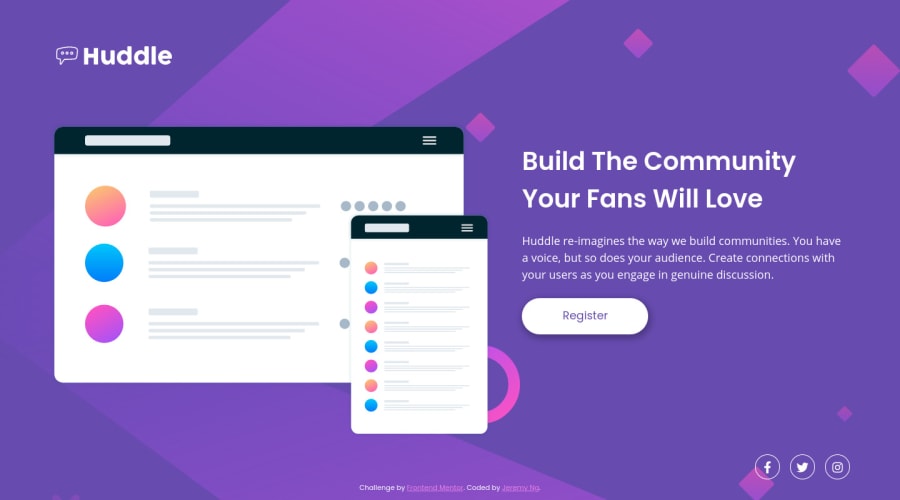
Mobile first trying out Bootstrap CDN for the first time
Design comparison
Solution retrospective
Hi all,
Thanks for checking out my solution. As the title suggests, I'm trying out Bootstrap for this one using the CDN rather than using the files directly so my questions will mostly be around BS.
-
Firstly, have I "successfully" applied Bootstrap? I find that if I want to get nitpicky with specific sizes then I need to deviate from their classes. (e.g. their margin and padding utilites are based around specific multiplier of their $spacer variable) Or have I defeated the purpose of using Bootstrap by writing my own specific spacing and font sizes and whatnot?
-
Is it possible to customize Bootstrap (e.g. the $spacer and other variables) while using the CDN or is that reserved only if you have downloaded the source files or installed Bootstrap through something like npm? When I read their customize documentation it seems to imply the latter.
-
Is there a best practice for ordering class names as one of the problems I have with using BS is that the HTML file starts to get very crowded with classes. Something like this for instance:
- I don't love the way that I'm centering my icons vertically which is mostly by setting line-height = height. I tried wrapping the icons with a flex container and centering the icon within. Also tried wrapping the icons with a relative div and setting the icons to absolute to do top/left 50% transform centering but neither worked. Not sure what I'm missing here.
If you made it this far, thanks again for your time!
Community feedback
Please log in to post a comment
Log in with GitHubJoin our Discord community
Join thousands of Frontend Mentor community members taking the challenges, sharing resources, helping each other, and chatting about all things front-end!
Join our Discord
