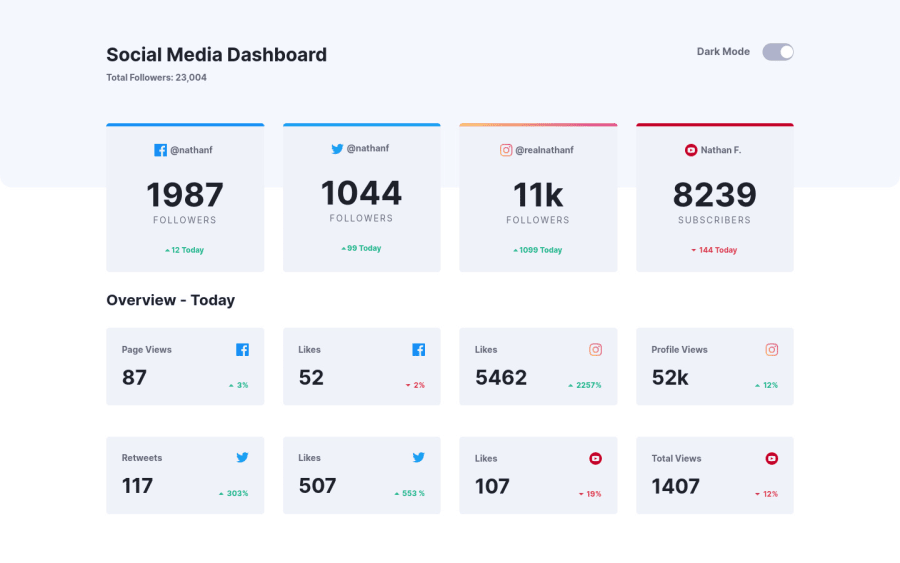
Design comparison
SolutionDesign
Solution retrospective
Had a little problem with theme switching solution so i had to search how to implement it. I used SCSS for this and reassign variables to make it switchable on click. Used GRID and FLEXBOX in this challenge. Made it keyboard accessible and responsive. Hope it all works well, happy to hear some feedback :)
Community feedback
Please log in to post a comment
Log in with GitHubJoin our Discord community
Join thousands of Frontend Mentor community members taking the challenges, sharing resources, helping each other, and chatting about all things front-end!
Join our Discord
