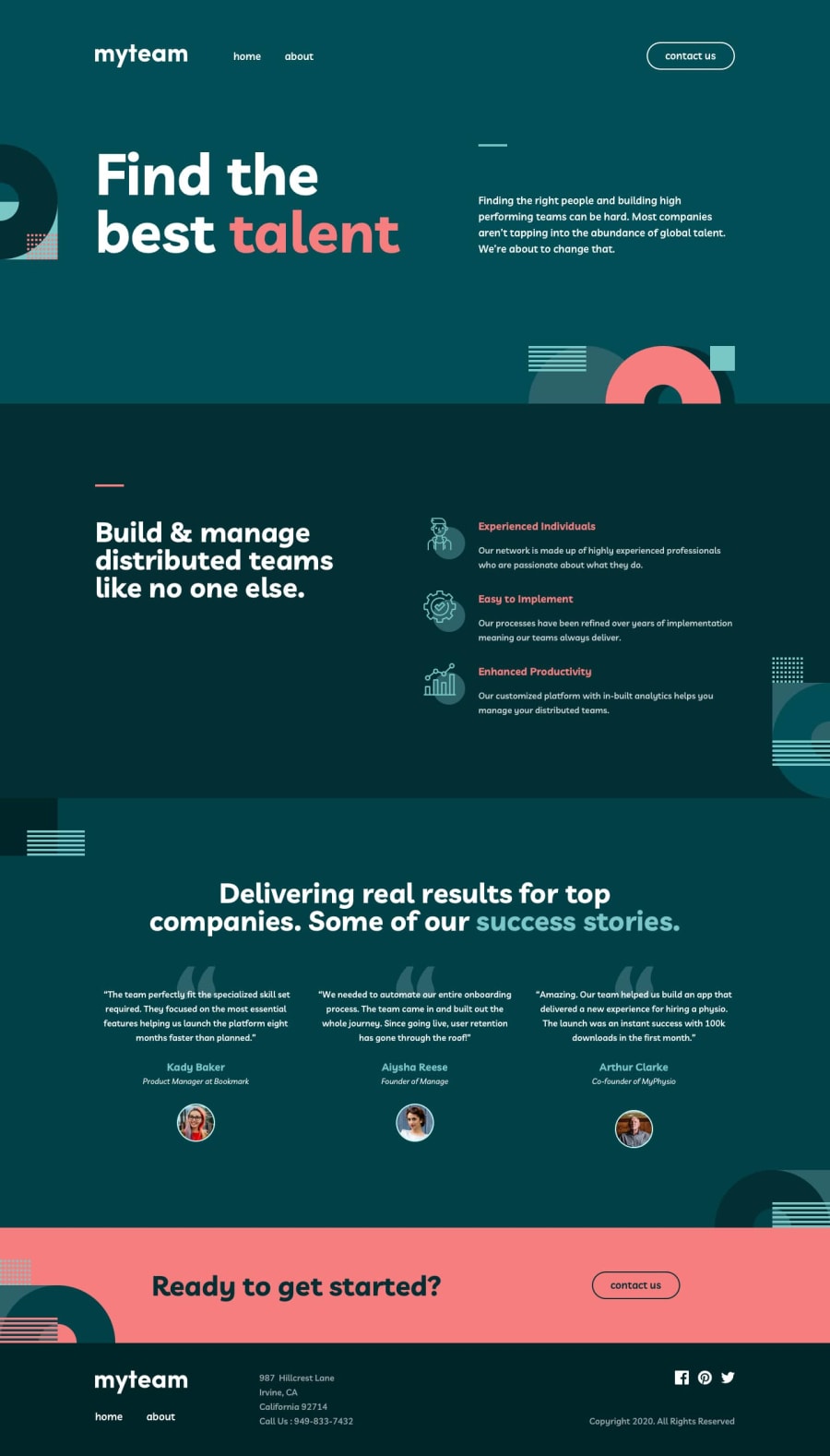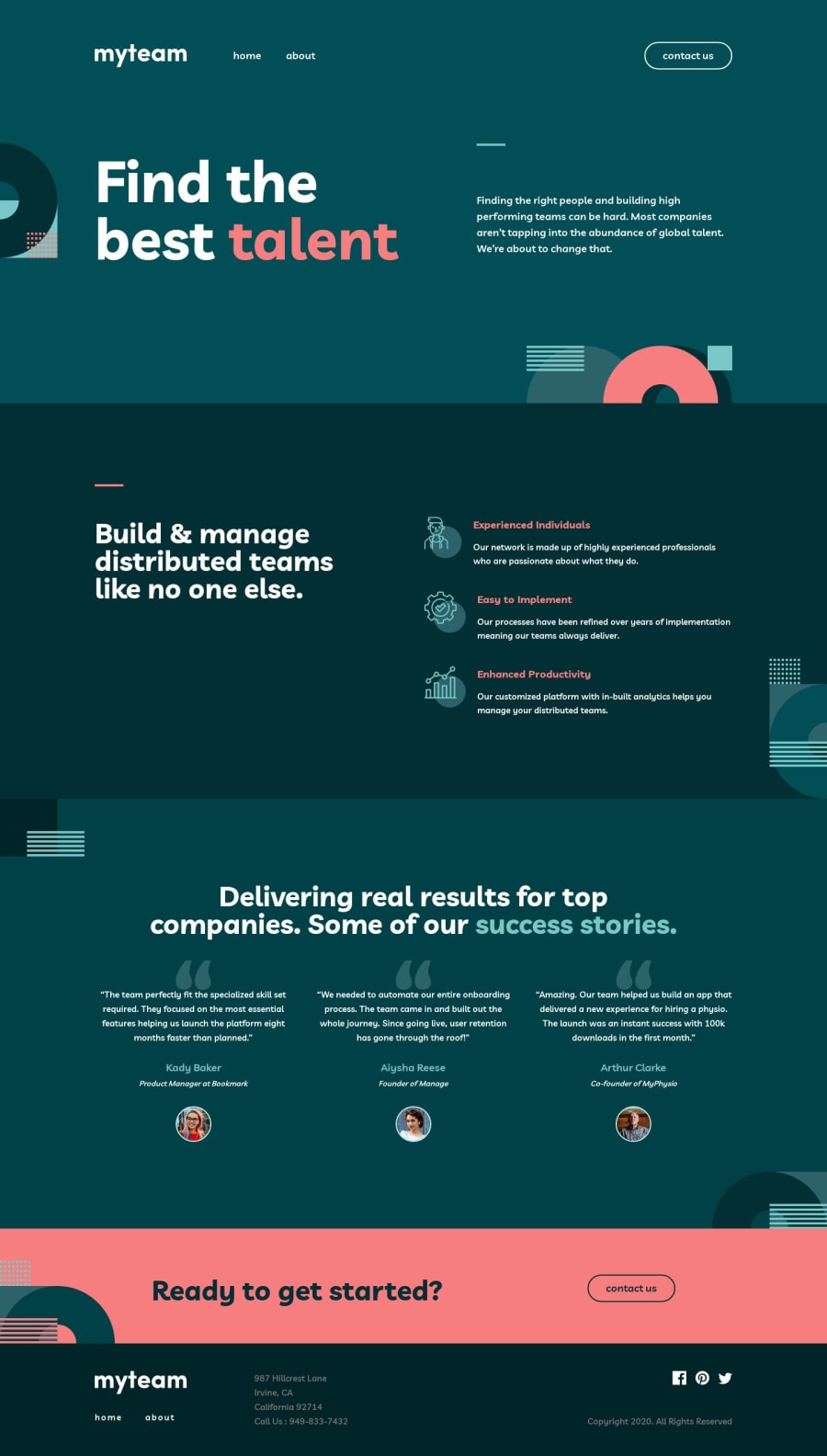
Submitted almost 5 years ago
Mobile first site using Sass and a bit of JavaScript
@magdakok
Design comparison
SolutionDesign
Solution retrospective
Hello people! :) I followed Matt's suggestion and coded mobile-first, what seems to be a bit more toilsome, but rewarding as well. For now, I know I have to work on consistency of BEM naming, there's form validation that needs improvement (I added an issue on GitHub repository).
All suggestions are very, very welcome! :)
Community feedback
Please log in to post a comment
Log in with GitHubJoin our Discord community
Join thousands of Frontend Mentor community members taking the challenges, sharing resources, helping each other, and chatting about all things front-end!
Join our Discord