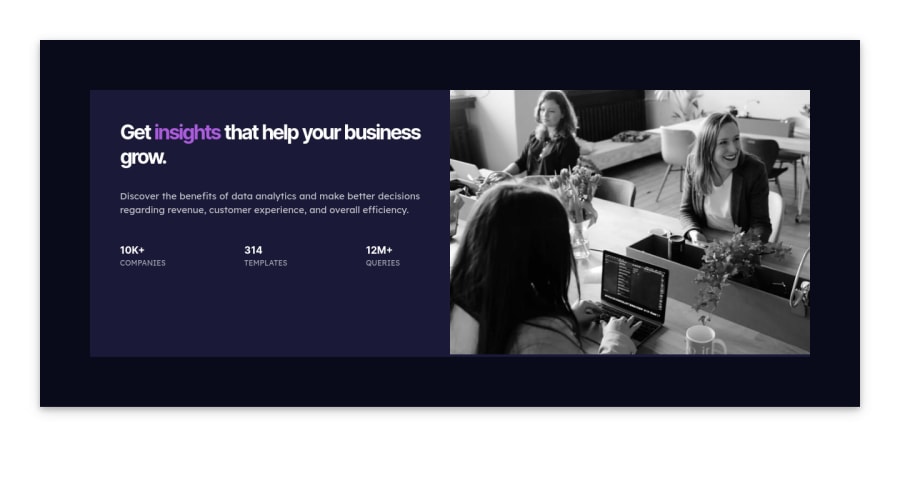
Design comparison
Solution retrospective
I'll like any feedback on how to do the purple overlay on the image as I was unable to achieve that. Any other feedback is welcomed as I'm trying to improve my css before diving into js.
Community feedback
- @SmoothCrimminalPosted over 3 years ago
You can achive that by adding right before img a div with class for example: "overlay" and then styling it. with rgba or hsl, for example: hsl(277, 64%, 61%, 0.45).
You can check my solution if you'd like to have a reference, but it's not very good. This was my first challenge tho :D I would definately make it different rn.
Marked as helpful0 - @Andrii-RohovPosted over 3 years ago
hi, add this css rule overlay::after { content: ""; inset: 0; background-color: purple; opacity: 0.5; } its called pseudo elements...look it up))
Marked as helpful0
Please log in to post a comment
Log in with GitHubJoin our Discord community
Join thousands of Frontend Mentor community members taking the challenges, sharing resources, helping each other, and chatting about all things front-end!
Join our Discord
