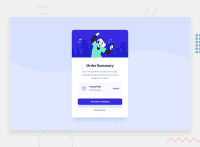Design comparison
SolutionDesign
Solution retrospective
Any constructive criticism is welcome.
Community feedback
- @pikapikamartPosted about 3 years ago
Hey, great work on this one. The layout both in desktop and mobile is good, and the responsiveness as well is great on this one.
Some suggestions would be:
- Avoid using
height: 100vha large container like thebodytag. Using this makes the element only have the height of the viewport, the viewport is what you see on the screen. So meaning if you have a website that has many content and the height of course is large, thebodywill still have that100vhor the 100% of the screen's height. Usemin-height: 100vhon replace to theheight. This will use 100% of the viewport's height, and it will expanded if it needs to. Remove theheight. - Remove as well the
width: 100vwon thebodytag. This adds extra horizontal scrollbar. A block element does not need to theirwidthto be set explicitly, since by default they will take 100% of the screens width. - The
altof theimgcould have been left emptyalt="". If you think an image is just for decoration, it would be better to set thealtattribute empty. If the image adds any information, add a descriptivealttext. - The music icon as well could have used
alt="". - The attribution is much better without the
position: absoluteandmargin-top. Remove those 2 both, or just adjust themargin-topto a little unit like only 2 rem?
Other than those, great job on this.
Marked as helpful2 - Avoid using
Please log in to post a comment
Log in with GitHubJoin our Discord community
Join thousands of Frontend Mentor community members taking the challenges, sharing resources, helping each other, and chatting about all things front-end!
Join our Discord