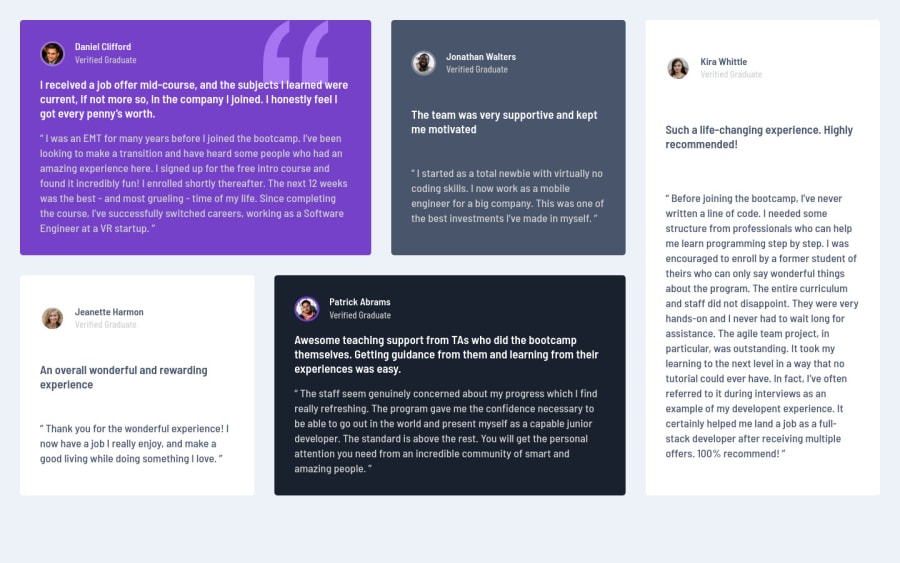
Design comparison
Solution retrospective
Hi all, I'm happy with the overall result, especially having been able to change le layout for mobile/tablet and desktop. But I encountered a few issues:
1)How do I make my content centered in the page ? I used a .main to put all my content into on which I set display: grid and place-items: center hoping it would help but it didn't. And margin:auto doesn;t seem to do it.
-
How do I force my cards to be wider rather than higher while using grid-template-areas ?
-
Can I make the content adapt to the container rather than the container adapt to the biggest content box ?
Thanks a lot for any answer regarding those but also any suggestions to make my coding better overall !
Community feedback
Please log in to post a comment
Log in with GitHubJoin our Discord community
Join thousands of Frontend Mentor community members taking the challenges, sharing resources, helping each other, and chatting about all things front-end!
Join our Discord
