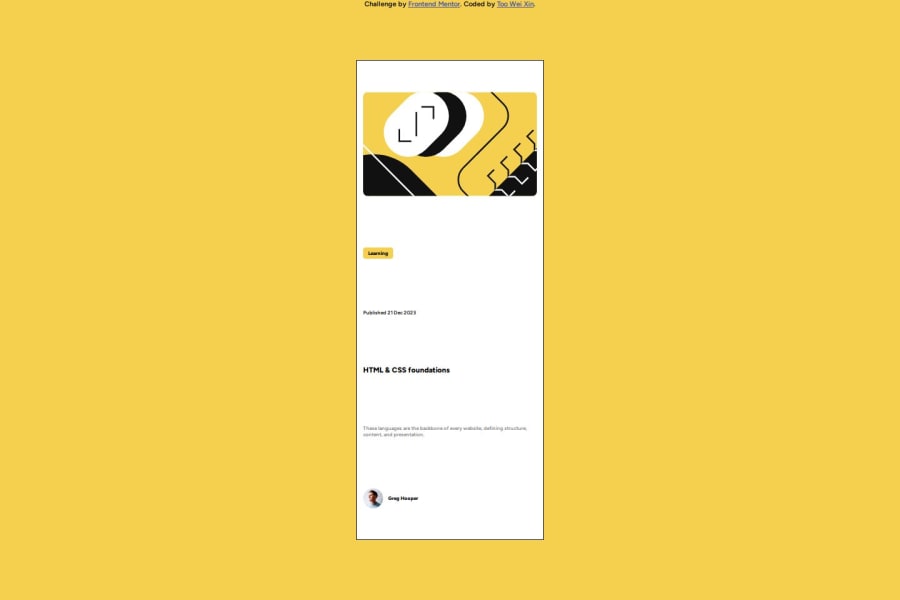
Design comparison
SolutionDesign
Solution retrospective
- What did you find difficult while building the project? As a beginner, I found styling with CSS to be particularly challenging, especially when certain styles did not render as expected. For instance, achieving horizontal or vertical centering of elements proved difficult, leading me to experiment with various solutions found on platforms like YouTube.Working on responsive design poses a challenge when resizing the screen using dev tools, as maintaining the design's integrity becomes difficult. It tends to deform and look ugly.
- I am uncertain about specifying width and height in my project. I struggle with deciding when to set them and which units to use—whether in pixels, rems, percentages, or viewport units. In some instances, modifying these properties produced the desired changes, while in others, it didn't. How can I navigate these issues effectively? Additionally, I've encountered issues with overflowing content when the screen size becomes smaller. Both images and text tend to extend beyond the container boundaries. To address this, I've been using overflow: hidden or overflow: scroll. However, I'm uncertain whether this is a recommended solution or if there are better practices for handling such overflow concerns.
- I would like to know if it is advisable to split CSS code into different .css files. Sometimes, the code becomes extremely long and challenging to locate. Is this a good practice? Thank you
Community feedback
Please log in to post a comment
Log in with GitHubJoin our Discord community
Join thousands of Frontend Mentor community members taking the challenges, sharing resources, helping each other, and chatting about all things front-end!
Join our Discord
