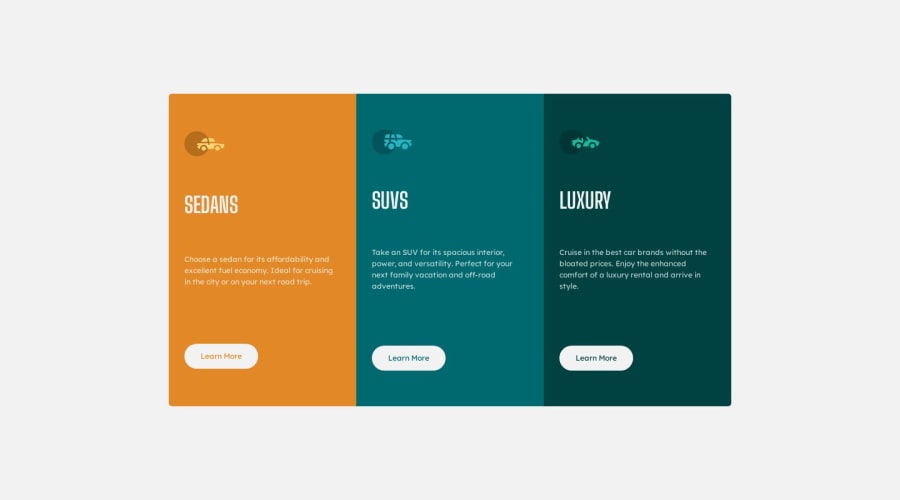
Design comparison
SolutionDesign
Solution retrospective
I would appreciate any advice & tips you may have, I dont currently have any questions about this challenge and I did not find it "difficult" -- I did muck up, but Google searches solved those in under 5-min each. So, please, if you have any feedback/advice, gladly appreciate.
I would also like tips on better usage on CSS.
PS: Still learning Responsive web design.
Community feedback
Please log in to post a comment
Log in with GitHubJoin our Discord community
Join thousands of Frontend Mentor community members taking the challenges, sharing resources, helping each other, and chatting about all things front-end!
Join our Discord
