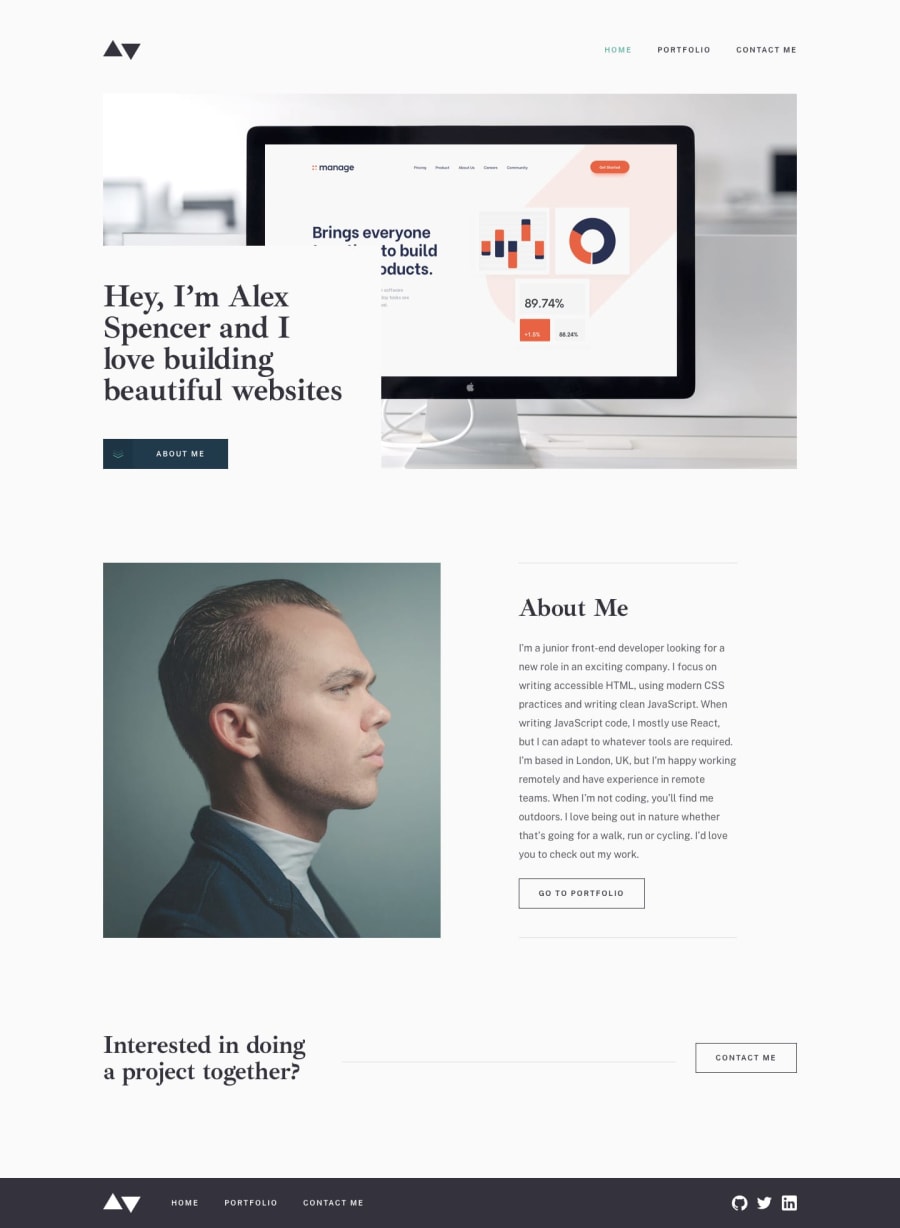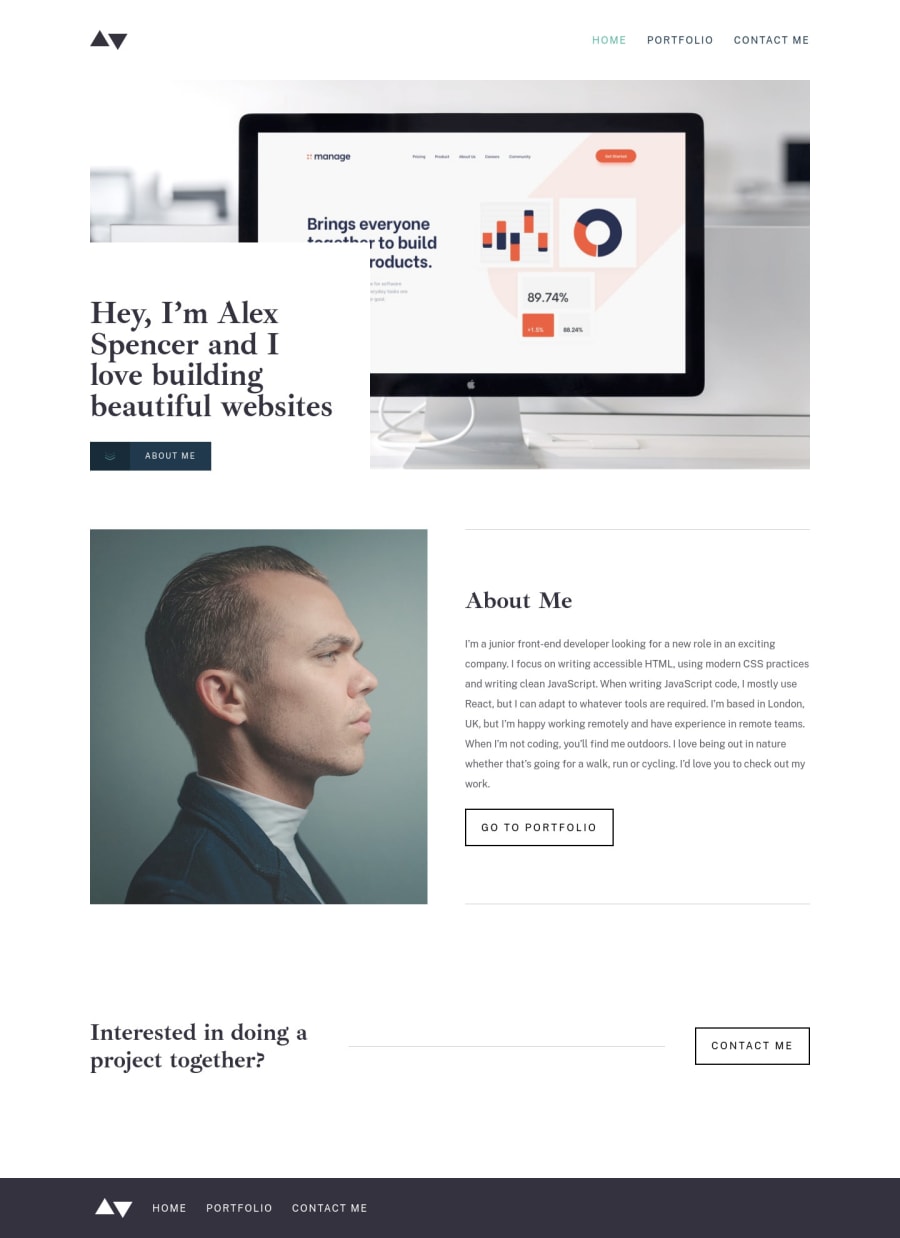
Design comparison
Solution retrospective
This was a tough one!! 😄
Tricky parts were getting the borders working at different page widths, and getting the Vue CLI to properly access the correct images in the public directory for the portfolio/inner pages. As the project pages are the same page with data and images populated with a query, I was trying to autogenerate the img urls with a method. This worked locally but caused havoc when deployed into production 😫
In the end I put the image paths in the JSON file alongside the rest of the info on the page and it worked fine.
This project was good to get the hang of more complex routing. As ever, any way I could have improved on this v much appreciated 👍😎
says there's an accessibility issue on one of the buttons, but ive got it aria-labelled with a title how the documentation says it should be so should be fine 🤷♂️
Community feedback
Please log in to post a comment
Log in with GitHubJoin our Discord community
Join thousands of Frontend Mentor community members taking the challenges, sharing resources, helping each other, and chatting about all things front-end!
Join our Discord