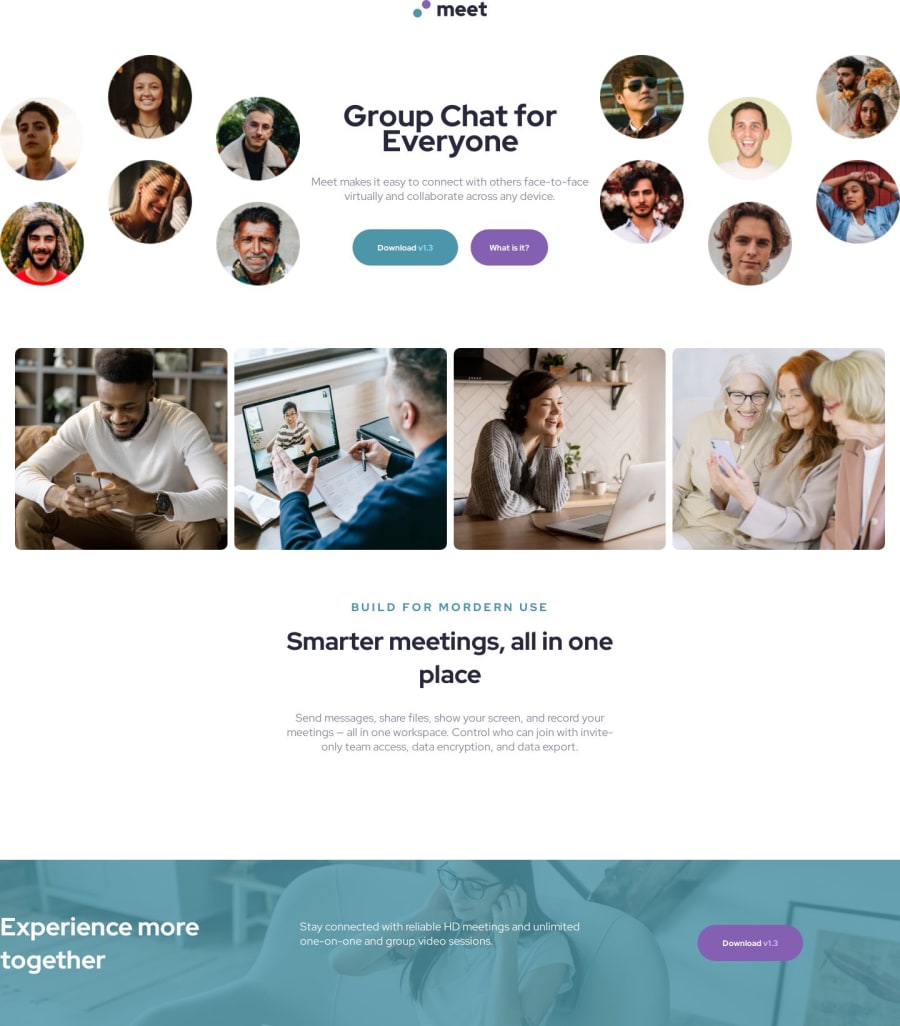
Design comparison
SolutionDesign
Solution retrospective
I found it difficult to build the circle number icon and place it where it should be, any feedback will be appriciated, i learned how to shift grid items around depending on screen sizes
Community feedback
Please log in to post a comment
Log in with GitHubJoin our Discord community
Join thousands of Frontend Mentor community members taking the challenges, sharing resources, helping each other, and chatting about all things front-end!
Join our Discord
