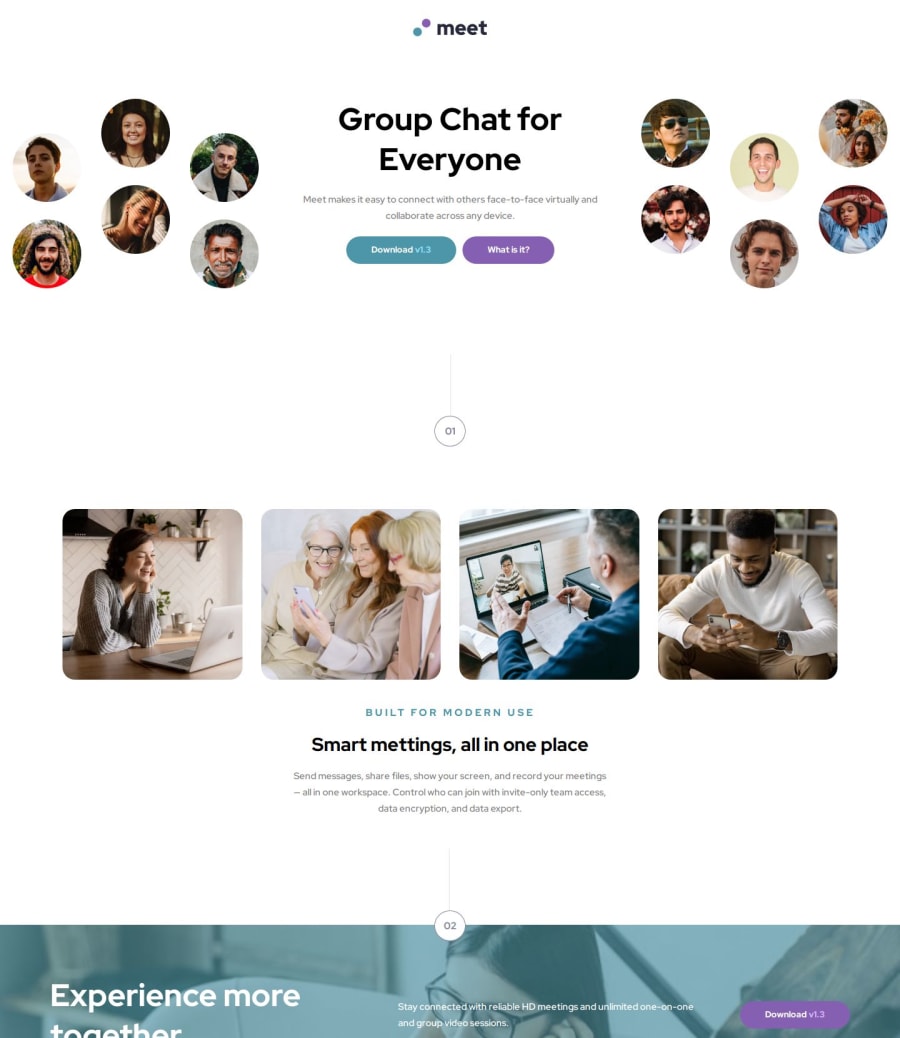
Design comparison
Solution retrospective
I wasn't sure how to do the hero image properly so they are there, but the sizing/placement isn't right. If anyone would have any ideas let me know!
Thanks
Please log in to post a comment
Log in with GitHubCommunity feedback
- @brainka
Hey!
Really good job with the project.
I would suggest looking at css position property. This is how I managed to move the placement of the images.
Question: Why did you not use the <img> element instead of showing the image as a psuedo element?
What you could do is wrap the hero image/s in an <img> element then add for example: position: relative top: -10px
This will move the image from its position down by 10px.
You play around with this with your section class="img-grid" container to see how it works!
Hope you find this useful 😀
Please let me know how you go!
Join our Discord community
Join thousands of Frontend Mentor community members taking the challenges, sharing resources, helping each other, and chatting about all things front-end!
Join our Discord
