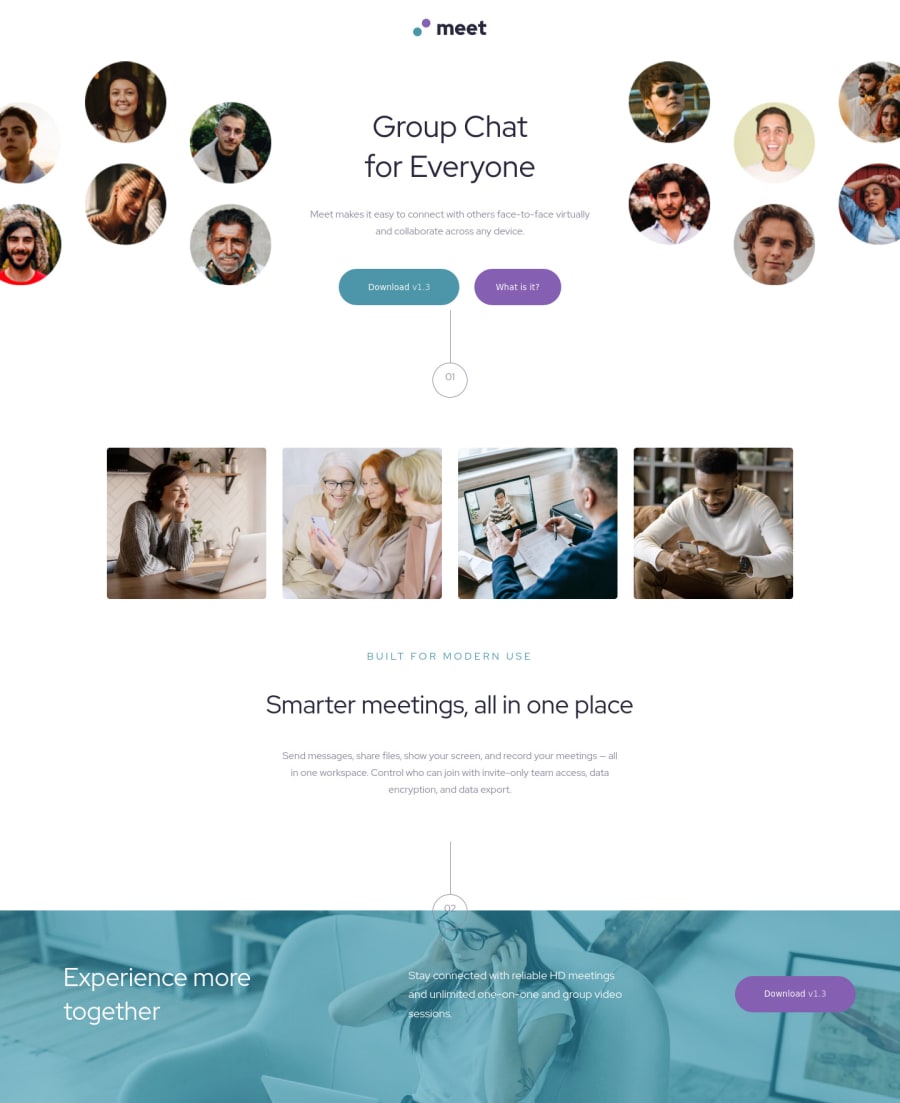
Design comparison
Solution retrospective
This is my 8th FM challenge. I couldn't display the number thing (the ones in circles with vertical line on top) at the bottom properly.
Please log in to post a comment
Log in with GitHubCommunity feedback
- @EdgarBadillo
Hello nice day.
I did this challenger 2 weeks ago and you have same mistakes as me.
--- you have a side scroll (x axis) in all your resolution (mobile, pad, and desktop) is not a big deal but you can resolve this looking for you element wider than others. I found it and is your .header-img. your img has 414px width and your body has 360 px. fix you image and the side scroll will dissapear.
--i use a main container for all my code (.container) is better that only body.
-- on .number. maybe you can change to relative to fix you .one. --your div footer, you can use a z--index .9999 to overplace you .div one. because circle is still visible.
--my mian problem on this challenger was classes name. Try to use a BEM methodology on your next challenges. Is not necesary but will helpyou to have a excelent organization on your classes names.
Soryy for my english, have a nice day.
Marked as helpful - @ixtk
You can remove the padding and add
display: gridandplace-items: centerto center the text in the circle. Give the bottom one white background color.There's horizontal scrollbar at about 1200px
Marked as helpful - @grace-snow
Hi
It looks like you need to pay closer attention to details of the design like
- font weights
- alignment between sections (whole page alignment)
- font sizes (especially on mobile- buttons are unreadably small)
Marked as helpful
Join our Discord community
Join thousands of Frontend Mentor community members taking the challenges, sharing resources, helping each other, and chatting about all things front-end!
Join our Discord
