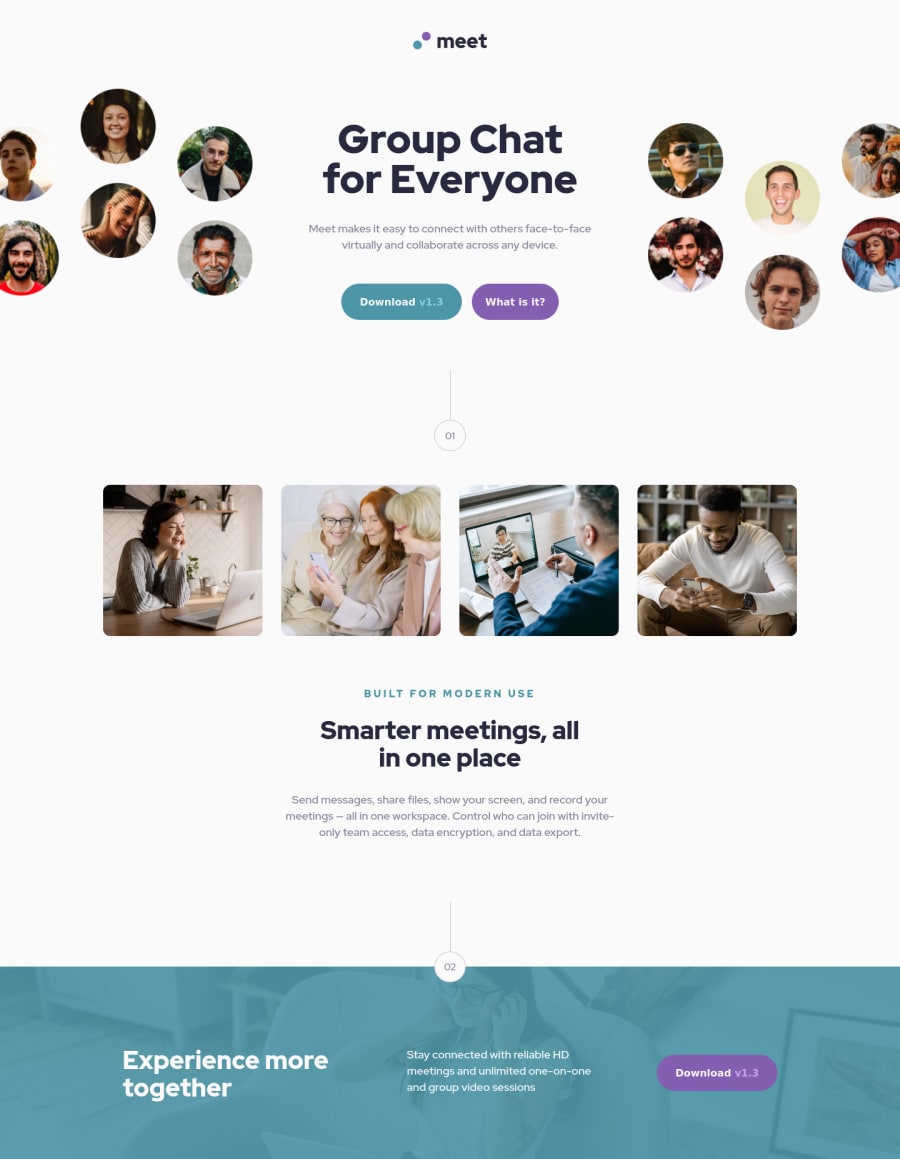
Design comparison
Solution retrospective
I think this went ok. I definitely struggle with a lot of trial and error. 😭😂 In the future I will work on learning to make transitions smooth at the break points, but I'm fine with it for my first page. I had to learn lots of new things so that was good.
The only thing that really bothers me is I would really like the the bottom images (from the square of four images in the mobile view) to not pop up the the upper row one at a time. It looks really bad when there is a row of three on top of a row of one. I'd really like them to stay in a square until there is enough space for them both to pop up to the top row.
Please log in to post a comment
Log in with GitHubCommunity feedback
No feedback yet. Be the first to give feedback on Kristin Brooks's solution.
Join our Discord community
Join thousands of Frontend Mentor community members taking the challenges, sharing resources, helping each other, and chatting about all things front-end!
Join our Discord
