Submitted over 1 year agoA solution to the Memory game challenge
Matching pairs game using React.js and styled-components
react, styled-components
@aproskur
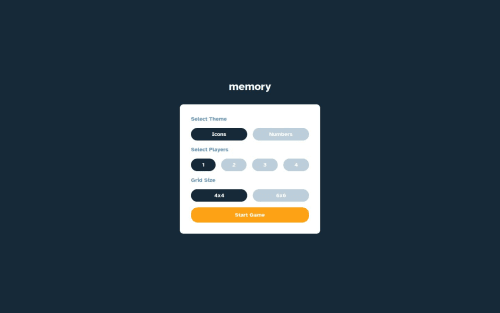
Solution retrospective
What are you most proud of, and what would you do differently next time?
I used styled components for the first time. Next time I'll minimize the use of unnecessary nested styled components, preferring instead to style simple tags within them. Overall, I liked the flexibility styled components offered for dynamically changing styles.
What challenges did you encounter, and how did you overcome them?Ensuring responsive design for both small and large screens presented the most significant challenges for me
Code
Loading...
Please log in to post a comment
Log in with GitHubCommunity feedback
No feedback yet. Be the first to give feedback on Anna's solution.
Join our Discord community
Join thousands of Frontend Mentor community members taking the challenges, sharing resources, helping each other, and chatting about all things front-end!
Join our Discord