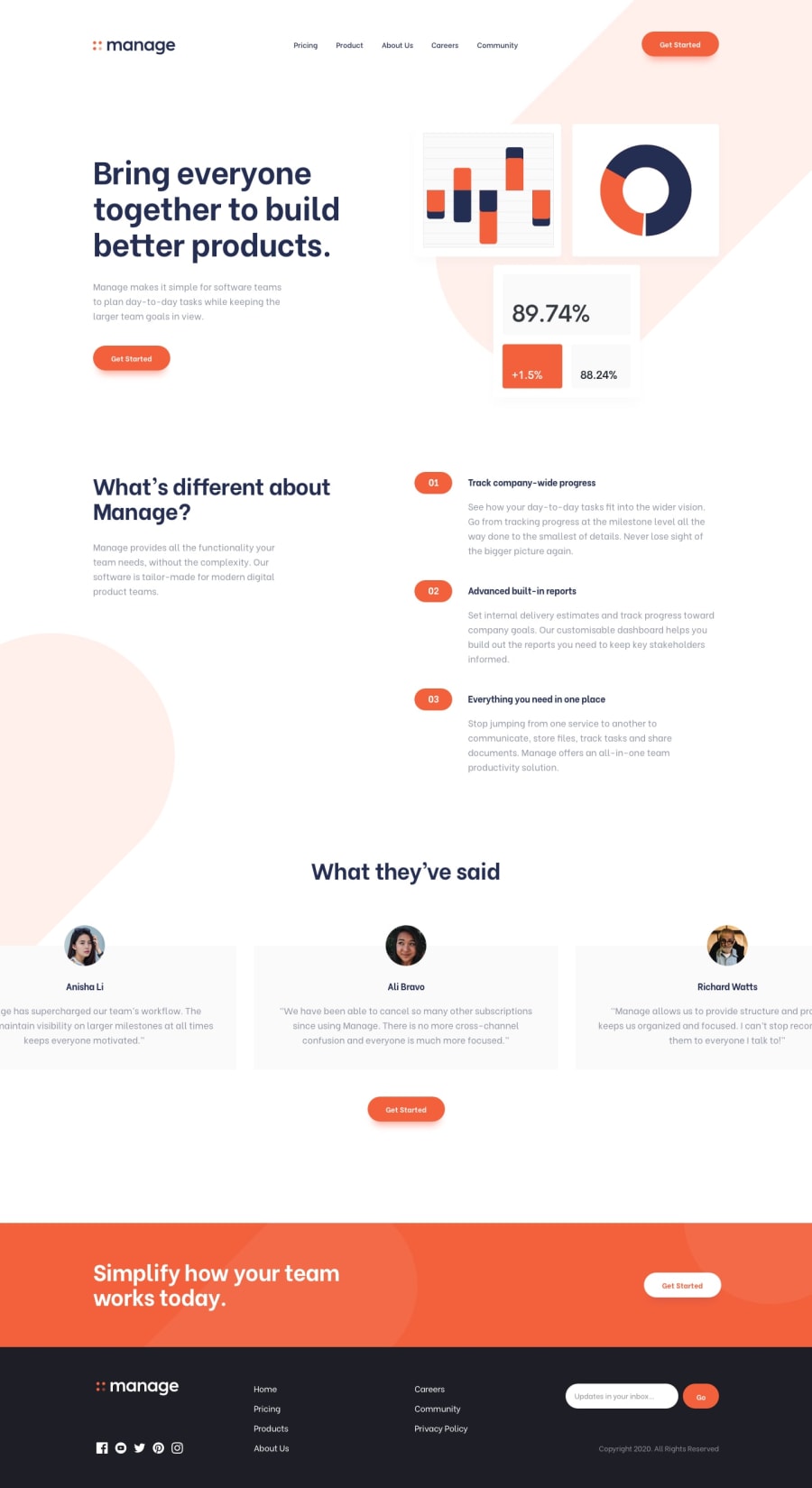Submitted over 2 years ago
Manage landing page solution
#accessibility#gulp#sass/scss
@JoannaLapa
Design comparison
SolutionDesign
Solution retrospective
I am pretty happy to finish this project.
I am mostly interested in opinions if my code is enough clean and if I respect all accessibility issues?
I am open to any suggestions ;).
Community feedback
Please log in to post a comment
Log in with GitHubJoin our Discord community
Join thousands of Frontend Mentor community members taking the challenges, sharing resources, helping each other, and chatting about all things front-end!
Join our Discord