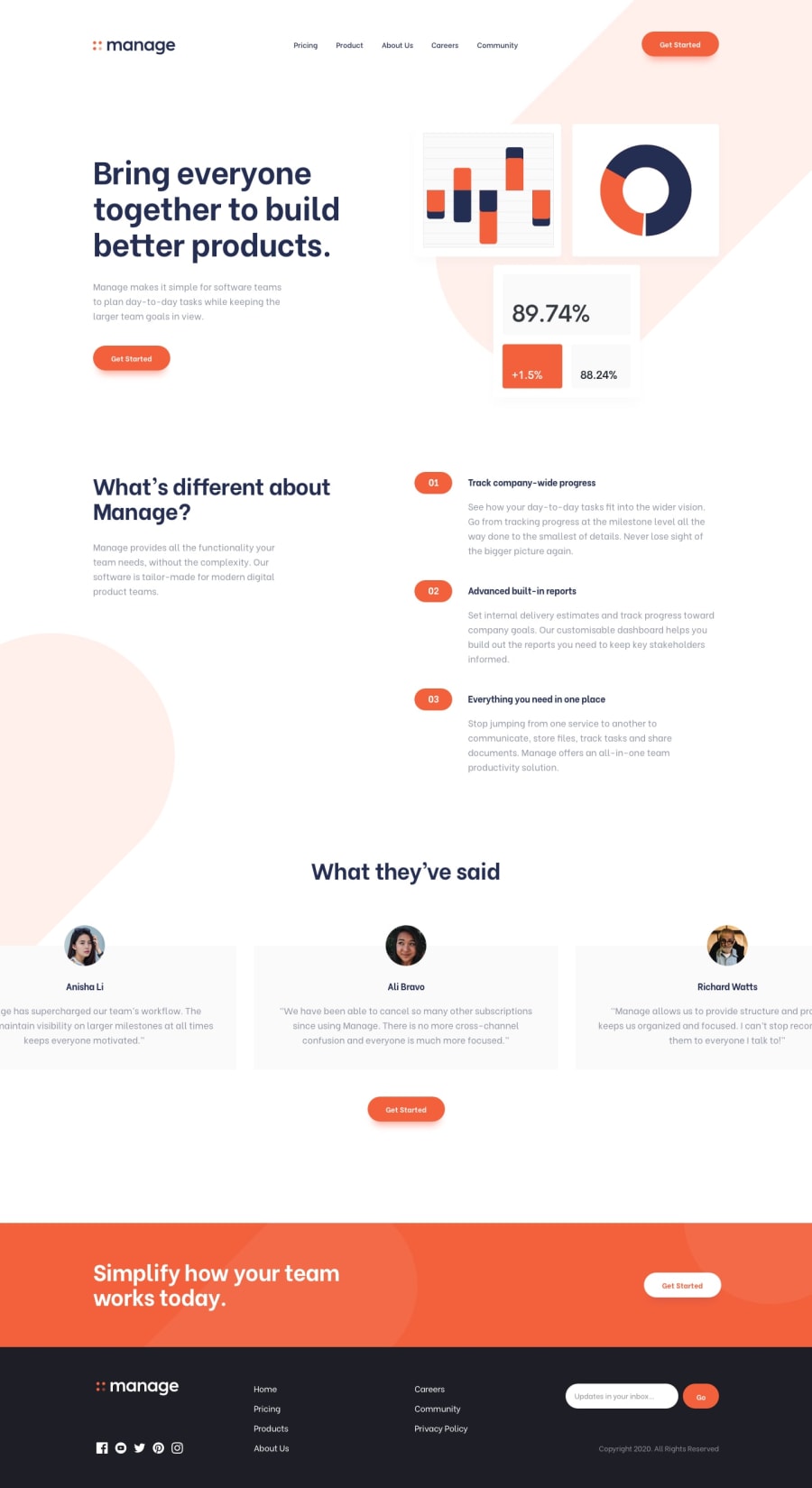Submitted 7 months ago
manage landing page challenge
#framer-motion#react#typescript#tailwind-css
@azzykesuma
Design comparison
SolutionDesign
Solution retrospective
What challenges did you encounter, and how did you overcome them?
- setting the correct dimensions for each background pattern proves quite a challenge
- changing an svg fill when i use it as an image src, still not sure how to do that, i can change the fill manually, but to do so, i need to use the svg base code , not assign them to a variable to import it
- still can't achieve pixel perfect solution in regards to the design challenge
any feedback is greatly appreciated!
Community feedback
Please log in to post a comment
Log in with GitHubJoin our Discord community
Join thousands of Frontend Mentor community members taking the challenges, sharing resources, helping each other, and chatting about all things front-end!
Join our Discord