Make the page Responsive with percentage in height and width.
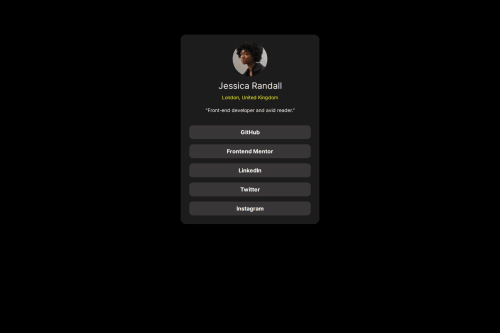
Solution retrospective
I've just completed a front-end coding challenge from @frontendmentor! 🎉
You can see my solution here: https://social-link-profile-frontendchallenge.netlify.app/
Any suggestions on how I can improve are welcome!
What challenges did you encounter, and how did you overcome them?Little trouble to complex the web page into responsive to mobile view it has more things to learn new things and CSS techniques with media query and bootstrap to make the web page more responsive.
What specific areas of your project would you like help with?Completely the responsive thing in this webpage is with percentage vs fixed widths ,the width set with percentage will help and reflect more in the responsive point view.
It is like CSS is already with responsive untill we make it unresponsive for the container with fixed widths and height.
So small tips is give the width and height in percentage instead of giving in Pexels it make the page fixed and hide the information in container and overflow mistakes.
Please log in to post a comment
Log in with GitHubCommunity feedback
No feedback yet. Be the first to give feedback on DHANUSH K's solution.
Join our Discord community
Join thousands of Frontend Mentor community members taking the challenges, sharing resources, helping each other, and chatting about all things front-end!
Join our Discord