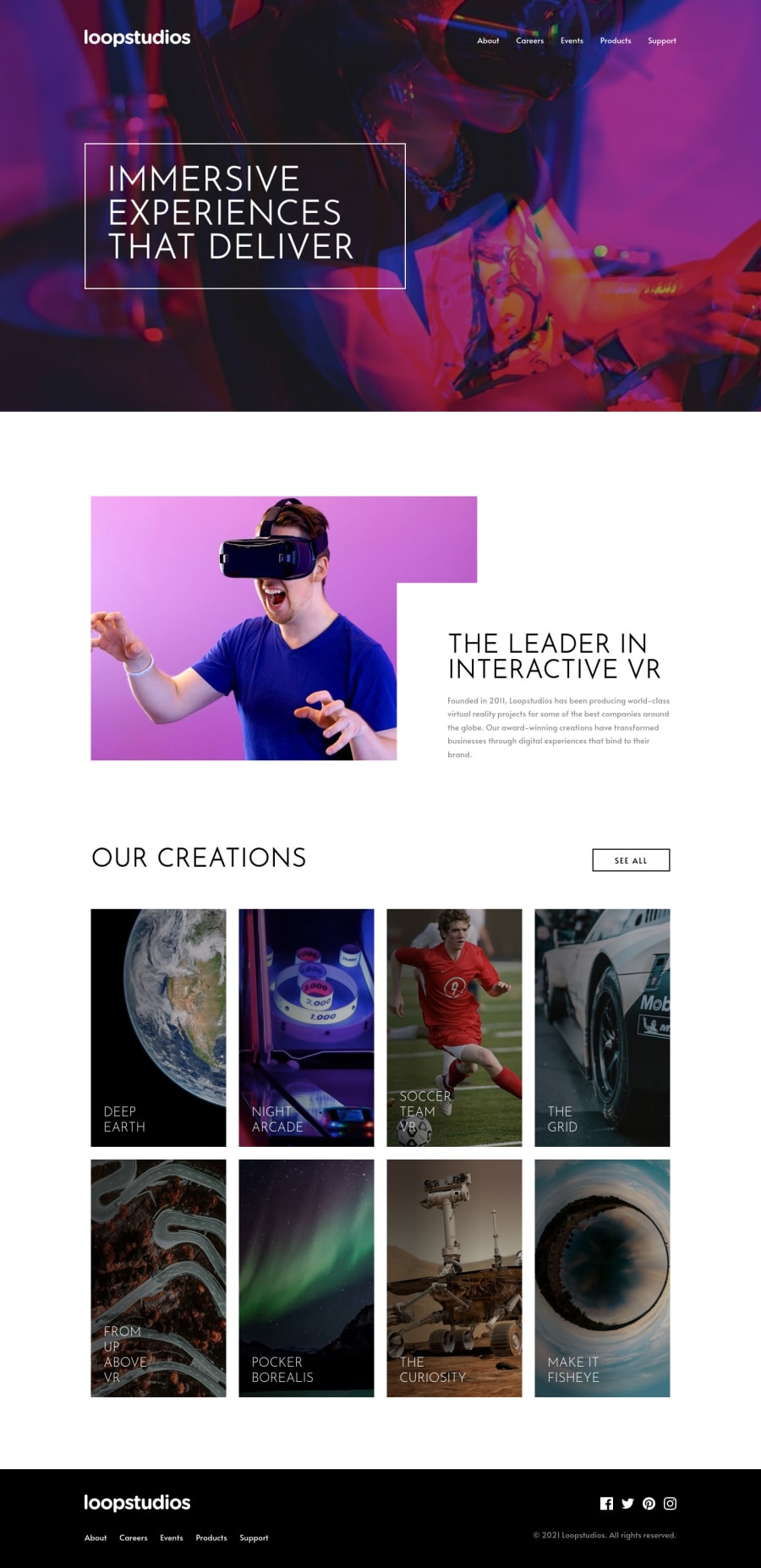
Design comparison
SolutionDesign
Solution retrospective
Hey guys,
This was a trickier challenge than it looked like. Much trickier, actually. I know it's not a pixel perfect copy of the design but that even intentional in some places ^^ Please feel free to roast me, I'm sure I made some errors!
Have a great day!
edit: I couldn't figure out what's up with the fonts! They just look different than shown on the design. Any idea why?
Community feedback
Please log in to post a comment
Log in with GitHubJoin our Discord community
Join thousands of Frontend Mentor community members taking the challenges, sharing resources, helping each other, and chatting about all things front-end!
Join our Discord
