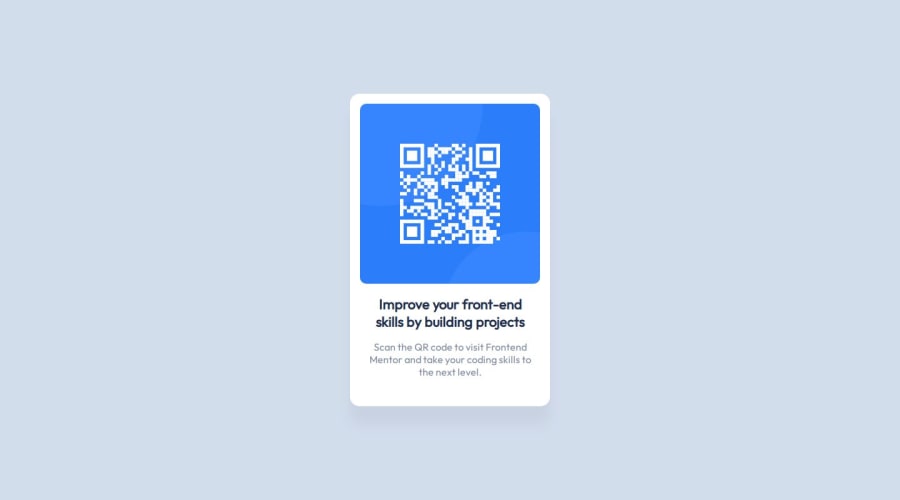
Design comparison
SolutionDesign
Solution retrospective
What are you most proud of, and what would you do differently next time?
It is a very simple start up project. Nevertheless, I have learned to add some tools (color picker, measurement devices, figma, chrome dev tools) to my workflow.
What challenges did you encounter, and how did you overcome them?Understanding the different possibilities to center content based on different display options was the most difficult part of the lessen. YouTube and stackoverflow helped a lot understanding the options better.
What specific areas of your project would you like help with?If somebody is reviewing this submit, I would be happy if you can help me with the following questions:
- Is my solution for centering the content a resilient solution? If not: Can you suggest me a better solution?
- Which approaches did you use to analyze existing web layouts when you did not have a figma file or something similar? Only visual comparison or can you suggest additional tools (e.g. to get the font family)? Especially when the chrome dev tools did not work because the content is hided behind js scripts.
Community feedback
Please log in to post a comment
Log in with GitHubJoin our Discord community
Join thousands of Frontend Mentor community members taking the challenges, sharing resources, helping each other, and chatting about all things front-end!
Join our Discord
