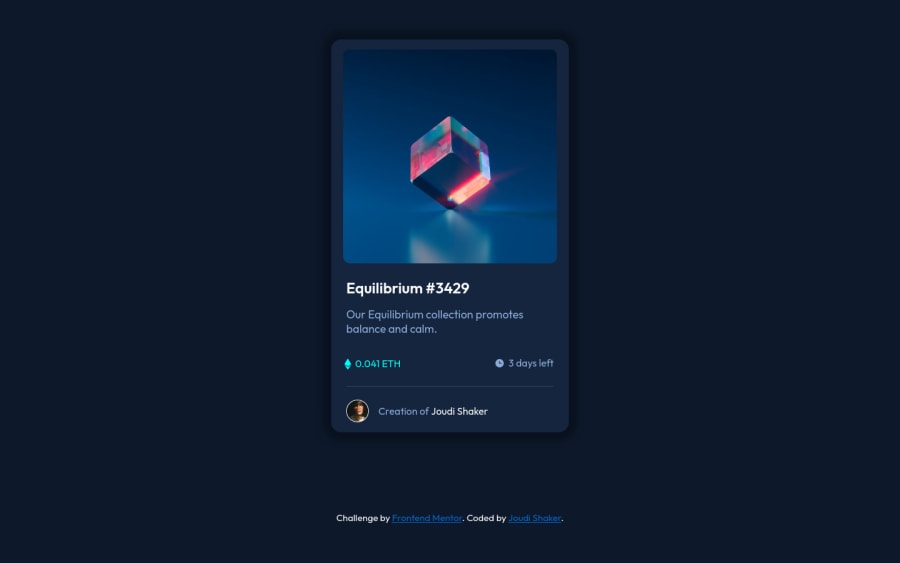
Design comparison
Solution retrospective
need your opinion ,it took me 3.5 hours separately
sorry didn't make it responsive
Community feedback
- @vanzasetiaPosted almost 3 years ago
👋 Hi Joudi!
🎉 Congratulations on finishing this challenge! I have some feedback on this solution:
- Accessibility
- Any elements that have
:hoveror:activestates should be interactive elements such asinput,button,a,texarea, etc. - Create a custom
:focus-visiblestyling to any interactive elements (button, links,input,textarea). This will make the users can navigate this website using keyboard (Tab) easily. - Alternative text (
alt) should be informative (useful) for the users. I would recommend reading a tutorial from W3 WAI about images and if you have more time, you can read the article about Alt Texts: The Ultimate Guide.
- Any elements that have
- Responsiveness
- It's pretty much responsive in my opinion. All you need to do is to add
padding: 1.25rem;to thebodyelement so that the card doesn't have full width on mobile device. - I would recommend using
remunit formax-widthinstead ofpxfor better responsiveness across devices.
- It's pretty much responsive in my opinion. All you need to do is to add
.content { max-width: 380px; }That's it! Hopefully, this is helpful!
Marked as helpful2@joud-sPosted almost 3 years ago@vanzasetia Hi Vanza , thank you for your feedback , I love using rem and em instead of fixed number for the width and height ,but still need some experience and practicing and i ll try to make the next one have more accessibility .
0 - Accessibility
- @PhoenixDev22Posted almost 3 years ago
Hello there ,
Congratulations on completing your first project. Your solution is very good, To get rid of the accessibility issues shown in your Report:• wrap everything in your body in <main> ... OR use semantic tags ... OR give role="" to the direct children of your <body> ... Click here to read more
• have at least one <h1> in your code, You should have used <h1> and move up by one level each time instead of the <h5>, <h6> for the titles. Click here to read more
hope this feedback helps. Happy coding
Marked as helpful2@joud-sPosted almost 3 years ago@PhoenixDev22 thank you so much for your feedback ill try to avoid this issues next time actually this is my first feedback I'm so glad and thankful
1
Please log in to post a comment
Log in with GitHubJoin our Discord community
Join thousands of Frontend Mentor community members taking the challenges, sharing resources, helping each other, and chatting about all things front-end!
Join our Discord
