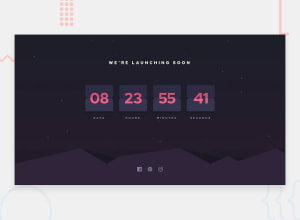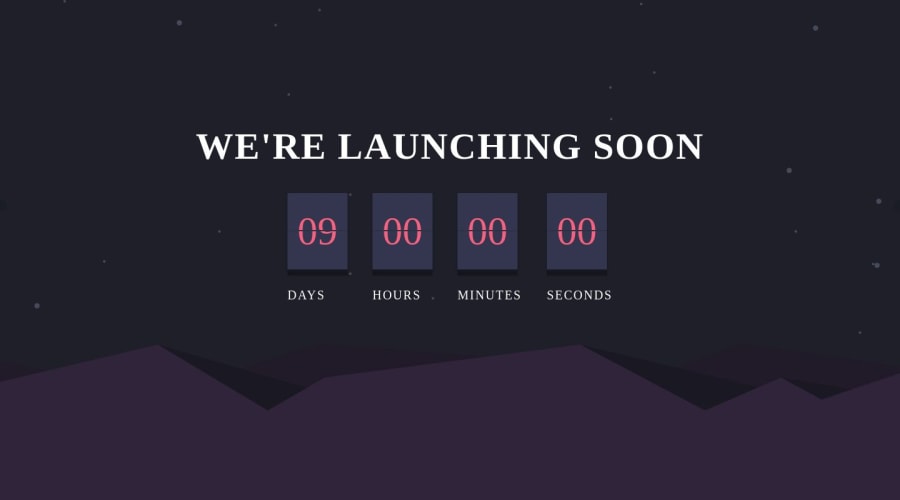
Launch countdown timer with Html/Scss (Responsive)
Design comparison
Solution retrospective
Certainly, I can provide a broad summary of the JavaScript code in English:
HTML and CSS Connection: The HTML page has a structure containing a countdown timer. CSS styling defines the overall design of the page.
Setting the Timer: The countToDate variable determines when the countdown should end. The elapsedSeconds variable stores the elapsed time.
Timer Function: A timer, defined with setInterval, runs every 1000 milliseconds (1 second). This allows for the countdown to be updated every second.
pad Function: This function is used to convert a number into a two-digit string.
flipAllCards Function: This function manages the update of the countdown. It updates the day, hour, minute, and second time units.
flip Function: This function updates each time unit with animations. When a time unit changes, the upper number flips to reveal the lower number through an animation.
The JavaScript code calculates the time remaining until a specific date and time, and it updates the page to display the countdown. It also ensures that the page is refreshed every second to accurately track time. The design, styled using CSS, enhances the visual appeal of the page. This code example provides a basic framework for creating a countdown timer that can be used for product launches, events, or promotions on websites.
Community feedback
Please log in to post a comment
Log in with GitHubJoin our Discord community
Join thousands of Frontend Mentor community members taking the challenges, sharing resources, helping each other, and chatting about all things front-end!
Join our Discord