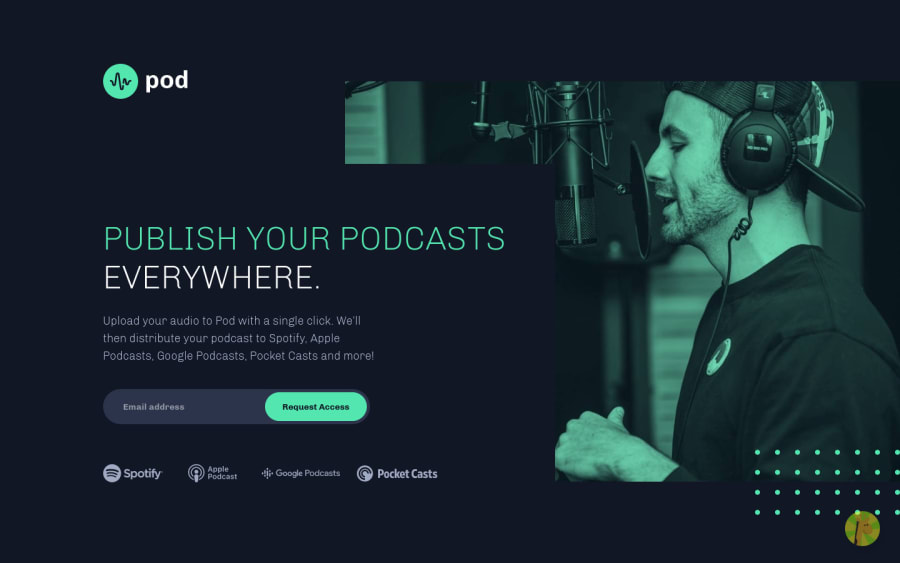
Submitted about 4 years ago
Landing Page With Intro Animation | Svelte, GSAP
@ApplePieGiraffe
Design comparison
SolutionDesign
Solution retrospective
Hey, everybody! 👋
This was a fun little challenge! I used Svelte again and it makes things so much easier—component-scoped styles are like the greatest invention since sliced bread! 😂
I added an intro animation (for the tablet/desktop layout of the site) with GSAP and the little attribution popup. I also just went with the browser form validation for this one. 😀
Feedback welcome and appreciated, of course! 😊
Happy coding! 😁
Community feedback
Please log in to post a comment
Log in with GitHubJoin our Discord community
Join thousands of Frontend Mentor community members taking the challenges, sharing resources, helping each other, and chatting about all things front-end!
Join our Discord
