JS with LocalStorage: Interactive Card Details
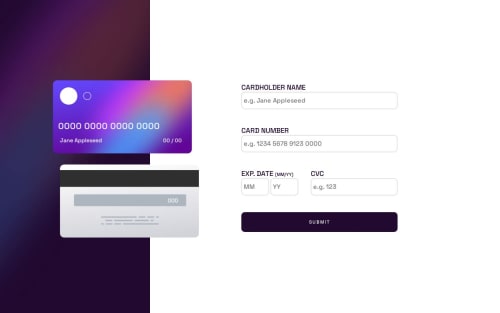
Solution retrospective
Previously done before. I decided to rewrite my old code to utilize keyUp and some other js methods for the form validation
LocalStorage is utilized as well which also checks, validates, and displays the stored values to the page on refresh.
A CRUD application of course, everything reverts back to its complete default on the continue button at the end.
This challenge a year ago was a completely motivation killer for me, but now that I got some experience, its adds some perspective and confidence of my studies in front end development.
Please log in to post a comment
Log in with GitHubCommunity feedback
No feedback yet. Be the first to give feedback on Caleb Sim's solution.
Join our Discord community
Join thousands of Frontend Mentor community members taking the challenges, sharing resources, helping each other, and chatting about all things front-end!
Join our Discord