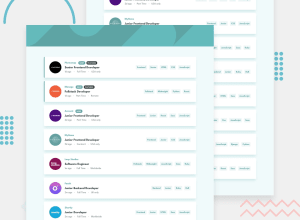Design comparison
Solution retrospective
Any feedback?
Community feedback
- @araturPosted almost 2 years ago
Good effort!
I can share one hint. I noticed in your implementation - in the file HiringInfo.js. You've used key={Math.random()} - basically this approach will get React lost. This is because to checks if it has to update something in the DOM, it uses key to uniquely identify elements. If you set key to random, then each time React tries to do this check it will execute Math.random() again.., and it will have a different value each time . In this specific file it would be just fine to use something like key={language}
See more info on React website here
0 - @hossammoustafa404Posted almost 2 years ago
You forgot to add close btn in the tags in the upper box, you can align text in "new" and "featured" vertically to center, also clear button should be vertically center.
0
Please log in to post a comment
Log in with GitHubJoin our Discord community
Join thousands of Frontend Mentor community members taking the challenges, sharing resources, helping each other, and chatting about all things front-end!
Join our Discord