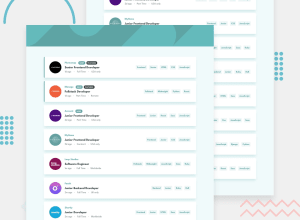Design comparison
Solution retrospective
I've used React to work on this challenge.
It didn't took me as long as I was thinking, only a few hours (i think around 5h in total). This was a good challenge, it helped me to work on my JS / React skills, even if it's far from perfect.
I've tried to be as close as possible to the design but i couldn't figured out why my tags aren't centered.. (New! & Featured)
Well, if someone has something to help me improve, or has any advices, i'll be glad ! Thank you !
Edit : I don't know why the report on FrontEnd signal that i've didn't put any alt text to the img but there is alt text. I don't know.. Meh.
Community feedback
- @alleycaaatPosted almost 2 years ago
Great job on your project! I took a look at your code based on your comment about the
altfailing. You're right, you did put it in the code<img src={post.logo} alt={post.title} />, but when you look atdata.json, there isn't atitlekey. Swap that out, and I think you'll be golden :) Gotta love coding where simple, small goof-ups can be so annoying.Marked as helpful1@AxlMrtPosted almost 2 years ago@alleycaaat I am feeling so stupid right now.. thank you a lot for reviewing it. Ill ne more focus next time 😭
0@alleycaaatPosted almost 2 years ago@ADotBit oh don't feel stupid!! It happens to all of us! Sometimes taking a short break or a second set of eyes is all we need to sort things out. I've definitely felt sheepish more than once as a result of silly mistakes 😅
0 - @0xabdulPosted almost 2 years ago
Hello Axel I Check out the Job listings with filtering project some error ! but the project is so Awesome ❤️ and responsive also great 😃
0 - @0xabdulPosted almost 2 years ago
Hey there well congrats on completing the Job listings with filtering🤩
- A Some recommendation for improve your code 📝
- In Html 🏷️ :
- IMG📸
- whenever using the img tag put the alt attribute
- Ensure all informative <img> elements have short, descriptive alternate text and all decorative <img> elements have empty alt attributes (e.g. alt="").
- There are three main ways to add alternate text to an image:
Using an alt attribute i.e.
<img alt="drawing of a cat" src="...">Using an aria-label i.e.<img aria-label="drawing of a cat" src="...">Using an aria-labelledby attribute i.e.<img arialabelledby="someID" src="..."> - Or
- Alt Must be included in IMG TAG
<img src="icon.png" alt="icon"></img>- I Hope you find the solution and it's useful for you 😀
- Happy Coding
Axel🤩
0@AxlMrtPosted almost 2 years ago@0xAbdul Hi mate ! As I said in my comment, I already put the alt text. Someone took the time to review my code and told me where the problem came from 😊
0
Please log in to post a comment
Log in with GitHubJoin our Discord community
Join thousands of Frontend Mentor community members taking the challenges, sharing resources, helping each other, and chatting about all things front-end!
Join our Discord