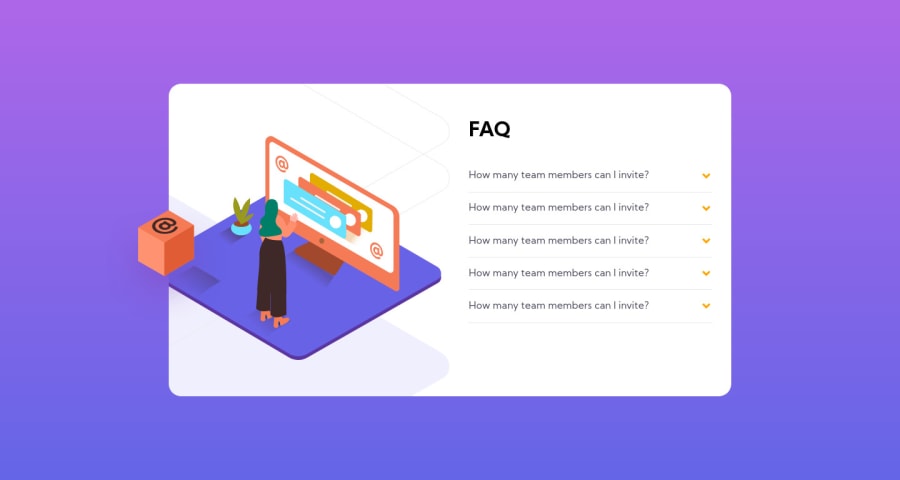
Design comparison
SolutionDesign
Solution retrospective
What do you think! I think I used some hacky methods, I definitely didn't think this was newbie level though, when it comes to image positioning and the overflowing of elements, along with z-index shenanigans. Great refresher for me! Let me know if I did alright
Community feedback
Please log in to post a comment
Log in with GitHubJoin our Discord community
Join thousands of Frontend Mentor community members taking the challenges, sharing resources, helping each other, and chatting about all things front-end!
Join our Discord
