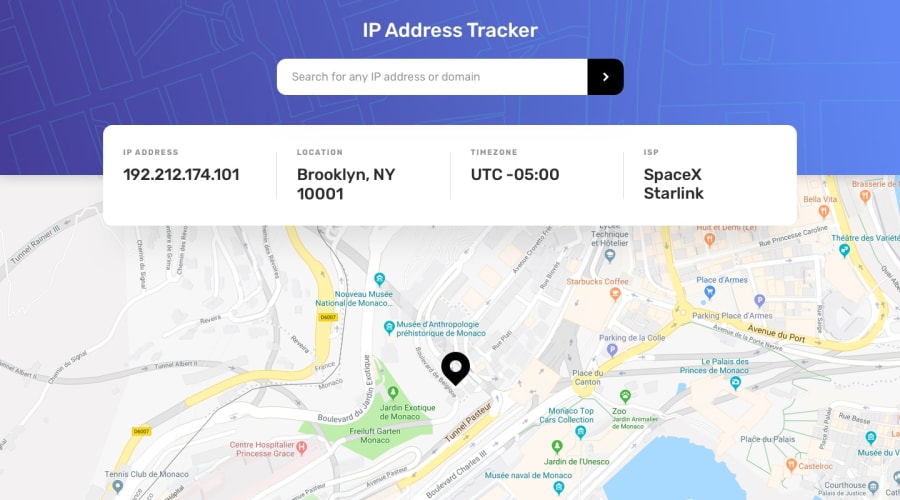Design comparison
SolutionDesign
Solution retrospective
Hi How do I add separators between the items? Thx.
Community feedback
- @BrandonSdvlPosted almost 3 years ago
- You can use the border property in every
<li>except the last one and remove the gap from<ul class="card">
.ipAddress, .location, .timezone { width: 25%; border-right: 1px solid #969696; /* Replaces the 4rem of the gap */ padding-right: 2rem; margin-right: 2rem; } @media (min-width: 800px) { .card { display: flex; /* gap: 4rem; */ text-align: left; justify-content: space-between; } }- Or the second option wich is a bit complicated but with this you can control the separator
heightand make it look like the original design. You just have to add<div class="separator"></div>between everyliand adjust your css.
<ul class="card"> <li class="ipAddress"> <p>IP ADDRESS</p> <h2 class="ipAddress__para bodySize">192.212.174.101</h2> </li> <div class="separator"></div> <li class="location"> <p>LOCATION</p> <h2 class="location__para bodySize">Brooklyn, NY 10001</h2> </li> <div class="separator"></div> ... </ul>.separator { display: none; } @media (min-width: 800px) { .card { display: flex; gap: 2rem; text-align: left; justify-content: space-between; align-items: center; } .separator { display: block; height: 80%; width: 1px; background-color: #969696; } }This should be enough, but you are using
position: absoluteon the.cardelement so... it doesn't work :) But you have a.cont-cartelement (I'm not sure what is that for) and you can useposition: absoluteon it..cont-card { display: flex; padding: 0 5rem; justify-content: center; position: absolute; left: 0; right: 0; } .card { list-style-type: none; z-index: 1; padding: 2rem; border-radius: 15px; background-color: #fff; }To avoid this last part you can put a measure in px on the separator height and it would work, but it wouldn't resize if necessary.
I hope this helps :))
Marked as helpful1@Lio-nPosted almost 3 years agoHi, @BrandonSdvl This helped me a lot, I used the second option. I really appreciate it, thank you very much. ;)
0 - You can use the border property in every
Please log in to post a comment
Log in with GitHubJoin our Discord community
Join thousands of Frontend Mentor community members taking the challenges, sharing resources, helping each other, and chatting about all things front-end!
Join our Discord