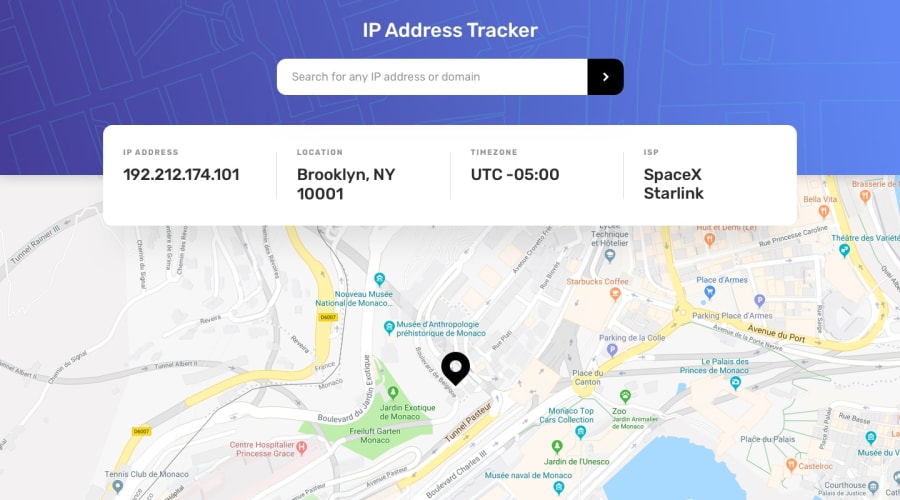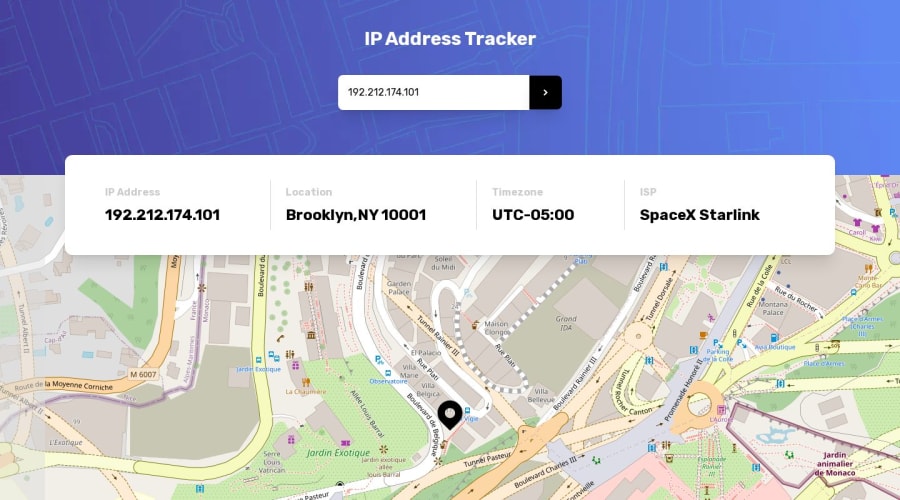
Design comparison
Solution retrospective
The site will not work initially because web browsers, such as Google Chrome, block HTTP requests from pages loaded via HTTPS for security reasons. If you want to try the site, please follow these steps:
1-Open Google Chrome.
2-Access the page that is generating the Mixed Content error.
3-Click on the padlock icon in the address bar (top left) to open the page information panel.
4-Click on "Site settings."
5-Scroll down to find the "Insecure content" section.
6-Change the option to "Allow." This will allow Chrome to load HTTP content on the page.
This is necessary because I didn't want to use the paid plan for the API. After testing, please go back to the settings and change it back to block insecure content again.
Community feedback
- @lucas-landinPosted about 1 year ago
I'm also not using Mapbox because they require credit card information even for the unpaid plan, and since I don't have one, I'm using the Leaflet version instead.
0
Please log in to post a comment
Log in with GitHubJoin our Discord community
Join thousands of Frontend Mentor community members taking the challenges, sharing resources, helping each other, and chatting about all things front-end!
Join our Discord