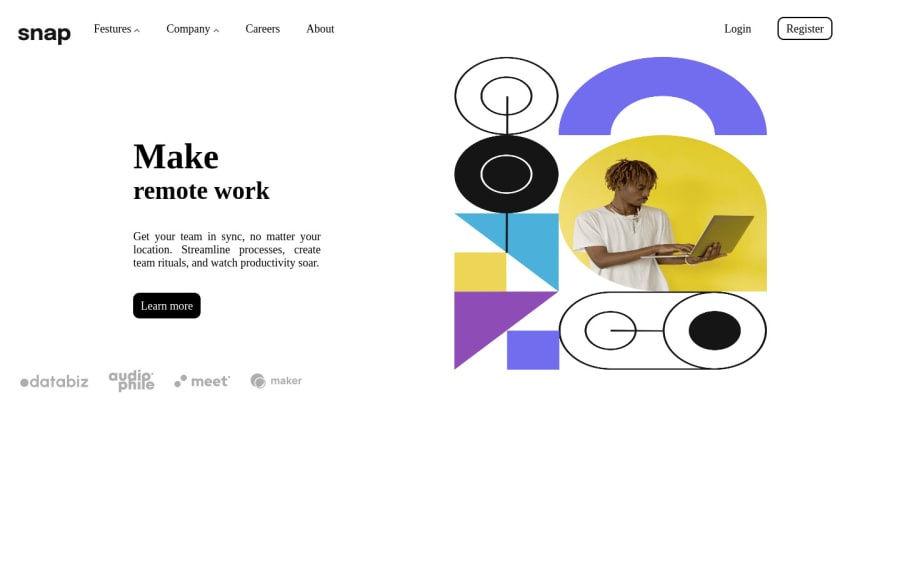
Submitted over 2 years ago
intro-section-with-dropdown-navigation-main
#chart-js#cube-css#solid-js
@BR-biswadeb-Raj
Design comparison
SolutionDesign
Solution retrospective
Hello, I have created it with HTML,CSS, and javascript .please give me your opinion. Your opinion learns more. And I have solved my problem from your opinion. Because you are my real friends to help me catch out on my problem. Thank you.
Community feedback
Please log in to post a comment
Log in with GitHubJoin our Discord community
Join thousands of Frontend Mentor community members taking the challenges, sharing resources, helping each other, and chatting about all things front-end!
Join our Discord
