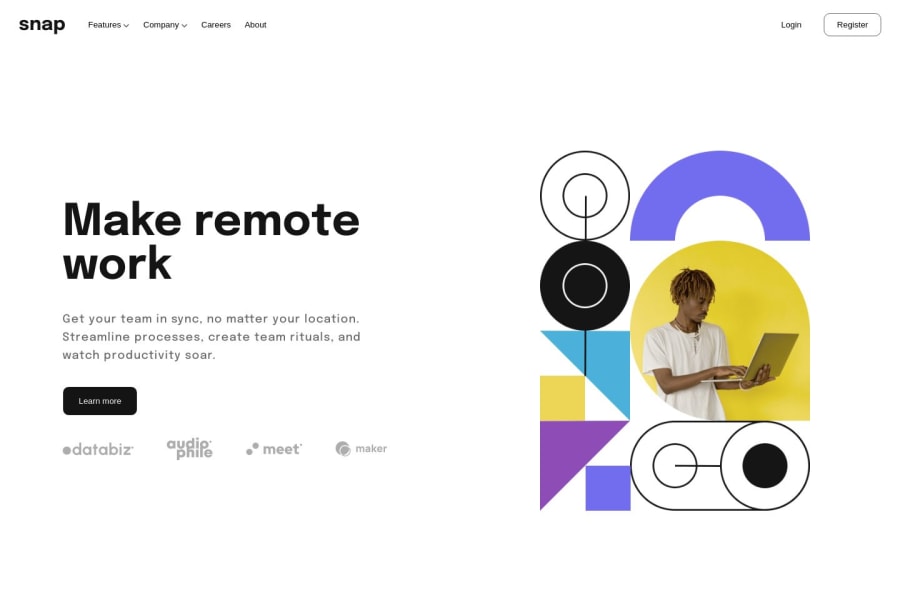
Submitted almost 2 years ago
intro-section-with-dropdown-navigation with js, html, and css
#accessibility#animation
@frank1003A
Design comparison
SolutionDesign
Solution retrospective
I had this weird issue with the hover dropdown container not applying z-index properly and not stacking as designed. I'll look into it later, but any idea on what's even going on there will be appreciated
Community feedback
Please log in to post a comment
Log in with GitHubJoin our Discord community
Join thousands of Frontend Mentor community members taking the challenges, sharing resources, helping each other, and chatting about all things front-end!
Join our Discord
