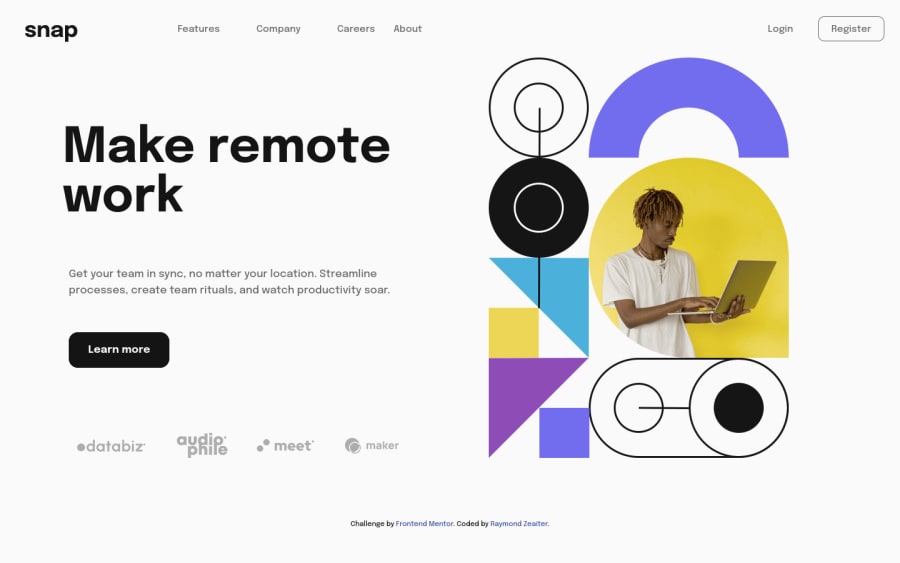
Design comparison
Solution retrospective
What I found difficult was keeping track of all the code I had produced - lots of different class and ID names can be confusing. I'm not exactly sure what best practices are but I know what I did ain't it.
I'm also not sure why the arrows aren't showing up. They did locally.
Community feedback
- @besttlookkPosted about 3 years ago
HI, I saw your code. Here are some points.
- To reset the css setting you dont have to write all those tag name. Just add these lines in all of your future projects.
*, *::after, *::before{ magin:0; padding: 0; box-sizing: inherit; } html{ box-sizing: border-box; font-size: 100% // I tho make it 62.5% so that 1rem = 10px } body{ min-height:100vh; font-size: 16px;(use rem) color: backdround-color: }- Rather than writting this
margin-bottom: 15px; margin-top: 25px;you can write like this
margin-block: 25px 15px;- When ever there is any logo/icon near nav item. `::after/ ::before pseduo selector" are best to add them. You can do it like this
// html <li class="nav-item"><a href="#"><img src="images/icon-todo.svg"><span>Todo List<span></a></li> // css nav-item span::after{ content: url(<location of arrow image>) margin-left: 1rem; }- This i am not sure of but as much i can remember adding onclick on tag is not a good habbit. Better way is to get that element in JS and add eventListner on it.
I have also completed this challenge. Here is the link
https://intro-section-with-dropdown-navigation-phi.vercel.app/
I hope i helped you in any way possible. Good luck.
Happy coding
Marked as helpful1
Please log in to post a comment
Log in with GitHubJoin our Discord community
Join thousands of Frontend Mentor community members taking the challenges, sharing resources, helping each other, and chatting about all things front-end!
Join our Discord
