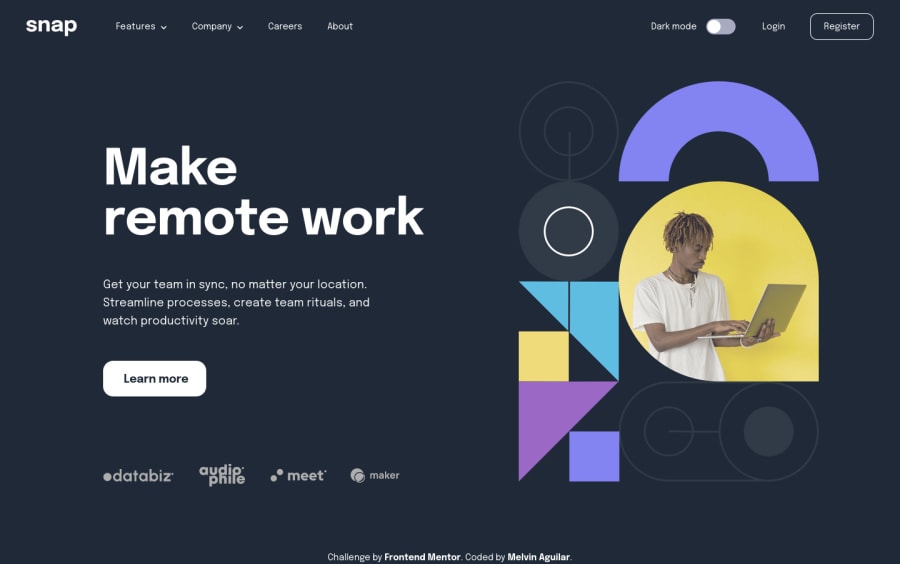
Submitted about 2 years ago
Intro section with dropdown navigation (React + Tailwind + Dark mode)
#accessibility#react#tailwind-css
@MelvinAguilar
Design comparison
SolutionDesign
Solution retrospective
Hi there 👋, I’m Melvin and this is my solution for this challenge. 🚀
Help:
- Any resource or suggestion on how to create or improve the accessibility of a switcher theme component is welcome; although this is the code for my component, I will be grateful for any suggestions.
I added:
- 🌔 Light and Dark mode
- 🔧 Using localStorage to save theme preferences
Built With:
- React-JS
- TailwindCSS
- Yarn - Vite - Prettier
Any suggestions on how I can improve and reduce unnecessary code are appreciated!
Thank you. 😊✌️
Community feedback
Please log in to post a comment
Log in with GitHubJoin our Discord community
Join thousands of Frontend Mentor community members taking the challenges, sharing resources, helping each other, and chatting about all things front-end!
Join our Discord
