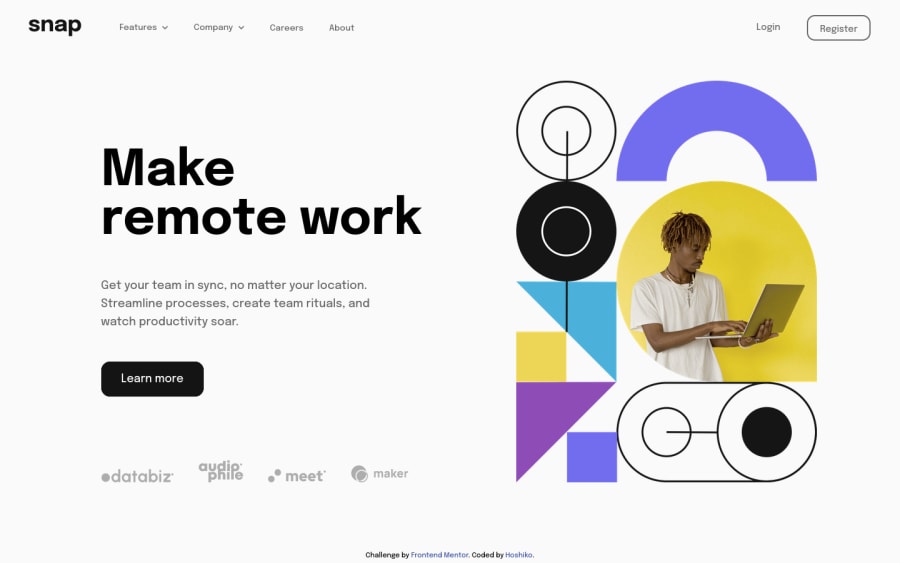
Intro section with dropdown navigation - JavaScript, Responsive, Grid
Design comparison
Solution retrospective
👩💻My solution to this challenge👩💻
First time doing a dropdown menu, there is a little animation for the dropdown.
Thank you for any feedback 😁
Community feedback
- @Shalom2935Posted over 1 year ago
Really amazing I like it so much.
-At the breakpoint 1667px-1669px before hiding nav links and displaying the hamburger button the responsive navigation menu will show on the side before hiding. try to fix it :D.
-By clicking on the menu-btn, the way your nav menu show is kind of weird (It is a little little bit frightening :)) It is due to the sudden appearance of the dark background (it is too sudden and too dark) for the color it is just a personnal suggestion but I think rgba(0,0,0,0.3) is better. And for his appearance you must add a transition as a property of header::before then replace display:none by opacity:0 (It might seem like having the same effect of hiding the element but if you use display:none the transition will not have any effect). Finally you must add opacity:100%; as a property of body.menu__open .header::before {}
- When your dropdowns come out, it is fine but when coming back, they just disappear try to fix it... I can't help you on that your Js is too much for me...
1@oliwiakrammPosted over 1 year ago@Shalom2935 Hi, thanks for your comment
- I will try to fix the flickering menu
- the colour of the overlay is really dark in the original image that's why I used it, even though I also prefer lighter overlays. I agree display on overlay needs to be changed to opacity
- There is no animation for the dropdown while closing it, just because I did not find it super necessary here, but if you as a user want to have it then I will do it 😄
1
Please log in to post a comment
Log in with GitHubJoin our Discord community
Join thousands of Frontend Mentor community members taking the challenges, sharing resources, helping each other, and chatting about all things front-end!
Join our Discord
