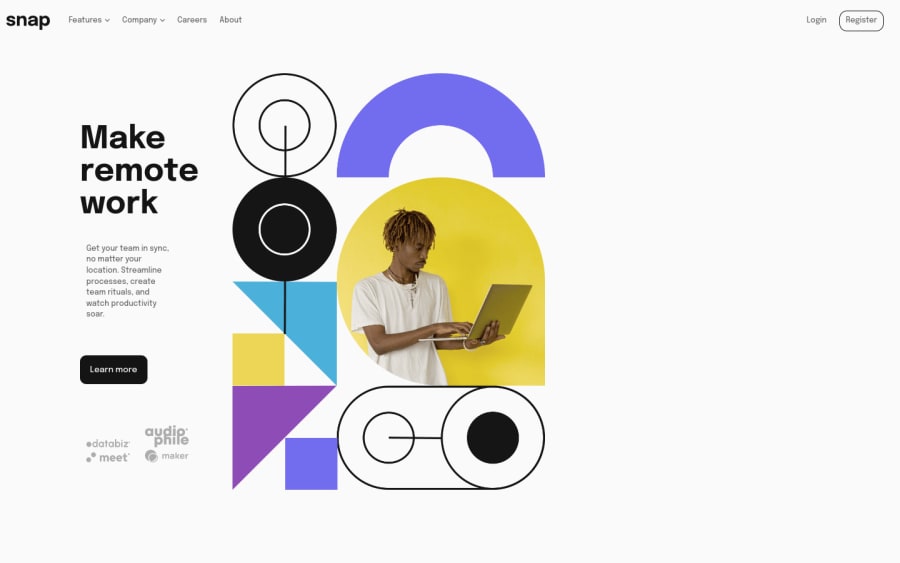
Design comparison
SolutionDesign
Solution retrospective
Setting navigational menu was difficult for me . I think my javascript code is not optimal it does work but there must be a way to do it better. any suggestions will be appreciated.
Community feedback
Please log in to post a comment
Log in with GitHubJoin our Discord community
Join thousands of Frontend Mentor community members taking the challenges, sharing resources, helping each other, and chatting about all things front-end!
Join our Discord
