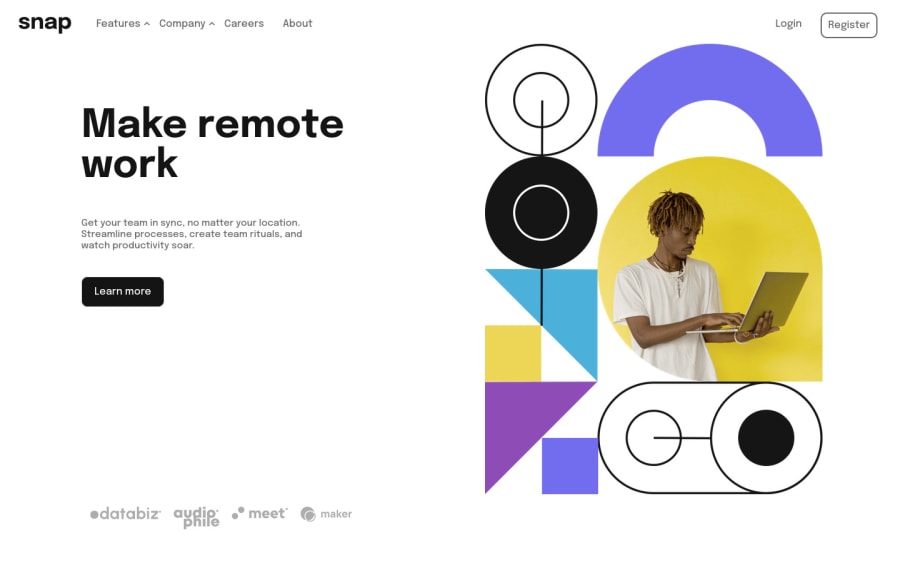
Submitted over 2 years ago
Intro section with dropdown nav by mouseover/mouseout event listener
#accessibility
@Tobshub
Design comparison
SolutionDesign
Solution retrospective
The way I made this, I had two different navs - one for mobile view, and one for desktop view - which I styled individually. I would like to know if there is a better approach to this challenge(there probably is). Also, should I have used a specific tabindex or just left all as 0? If anyone could help me with these, it would be highly appreciated. Thanks!
Community feedback
Please log in to post a comment
Log in with GitHubJoin our Discord community
Join thousands of Frontend Mentor community members taking the challenges, sharing resources, helping each other, and chatting about all things front-end!
Join our Discord
