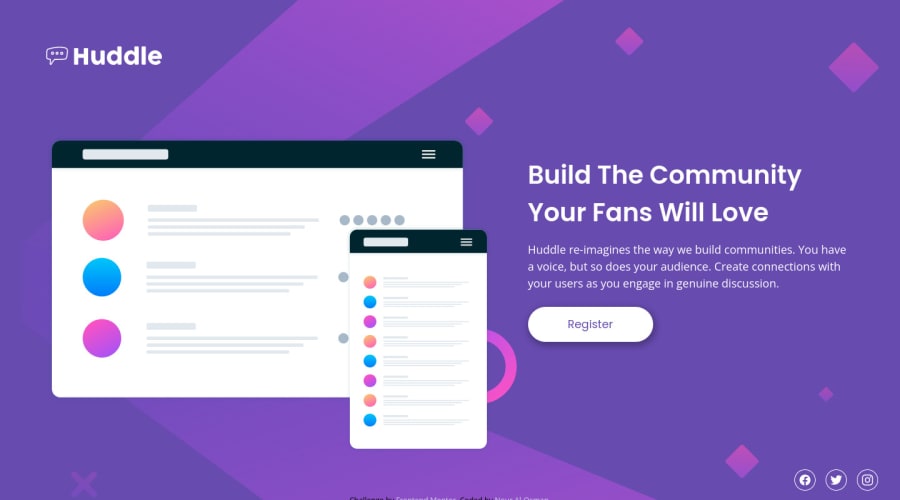
Design comparison
SolutionDesign
Solution retrospective
I'm a little rusty, it's been a while, and I'm trying to get back to it. I put the code through the w3 html and css validator, so on that front it should be ok. When I pressed 'tab' it went through the register button and the social media icons.
One question I had is if using <a> vs <button> is better in this example.
If there's any general feedback after looking at the site and/or the code, especially with layout and spacing, I would appreciate it.
Thank you and Cheers✌️✌️
Community feedback
Please log in to post a comment
Log in with GitHubJoin our Discord community
Join thousands of Frontend Mentor community members taking the challenges, sharing resources, helping each other, and chatting about all things front-end!
Join our Discord
