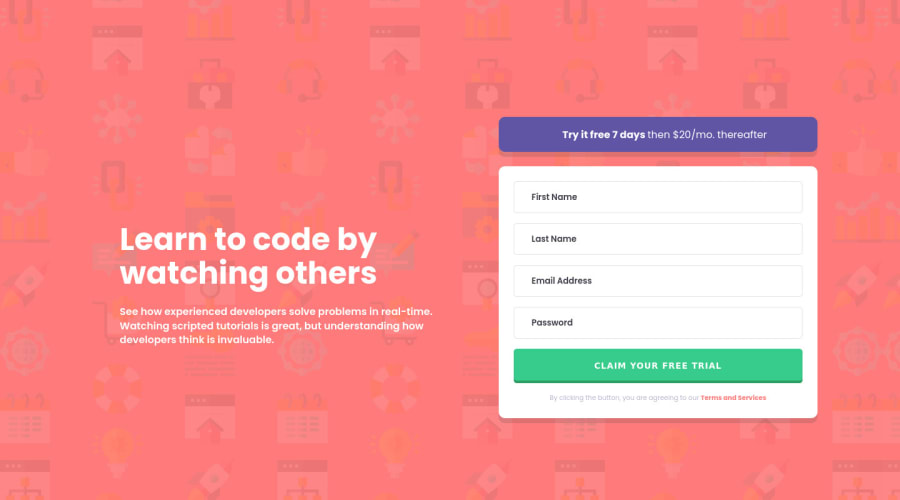
Design comparison
Solution retrospective
Answer as few or as many as you like. Thanks!
-
Tried to use clamp for the font size of the title, unsure if correctly, but it looks good to me, please tell me what you think.
-
Still unsure if I'm doing all right with grid, I set the columns to 56% and 44%, is that okay? Good practice? Can it be done any better? What about the template rows?
-
If you don't complete the email field and click submit, you'll see that the placeholder text is changed from 'Email Address' (set in CSS) to 'email@example/com' (in JS) however I couldn't figure out how to color it on the condition of the form being submitted. Any tips on that? Is there a better solution?
-
My JS is very clunky, I know. Any tips on how to improve upon that? I first thought about getting all the input fields based on a class selector but I know you're getting back different types of arrays with querySelectorAll and getElementsByClassName and wasn't sure about the logic coming after the iteration so I went the hardheaded way. Any JS tips are severely welcome!
-
Added the icons with absolute positioning relative to the form, which feels clunky too. Display: hidden, on click display: block. Any better way to do it?
-
What do you think about my class names? It's a combination of all the different naming conventions I went through today before starting out, but it's mainly BEM.
-
I've seen a use case for writing a data-error property on the input field and making use of that in the CSS with attr(data-error) as a before/after element's content, anyone heard of that before?
Community feedback
Please log in to post a comment
Log in with GitHubJoin our Discord community
Join thousands of Frontend Mentor community members taking the challenges, sharing resources, helping each other, and chatting about all things front-end!
Join our Discord
