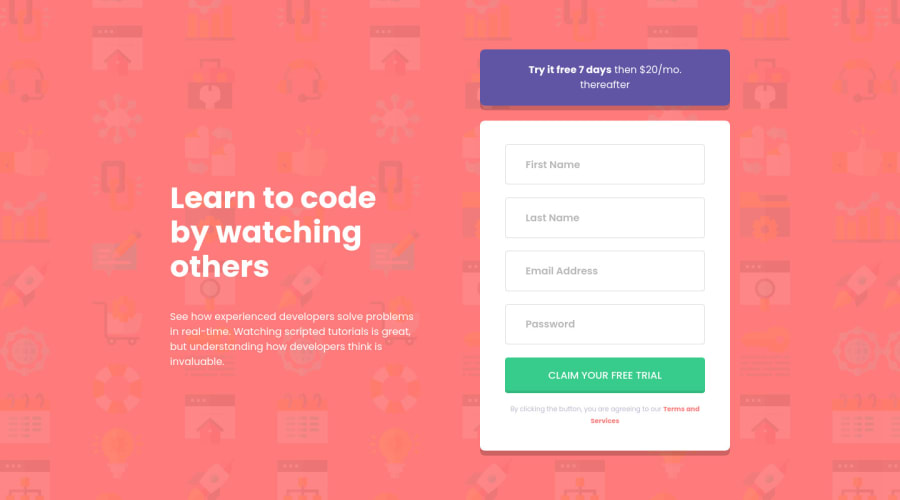
Submitted about 2 years ago
Intro component with sign-up form using SASS and BEM
#sass/scss#bem
@elioflo
Design comparison
SolutionDesign
Solution retrospective
Built with
- Semantic HTML5 markup
- CSS custom properties
- Flexbox
- CSS Grid
- Mobile-first workflow
- SASS
- BEM
- JavaScript and the Constraint Validation API
What I learned:
I learn most of how to use form validation. Using the Constraint Validation API was easy to write the validation message.
Suggestion? Any feedback is welcome!
Thank you.
Elio Flores
Community feedback
Please log in to post a comment
Log in with GitHubJoin our Discord community
Join thousands of Frontend Mentor community members taking the challenges, sharing resources, helping each other, and chatting about all things front-end!
Join our Discord
