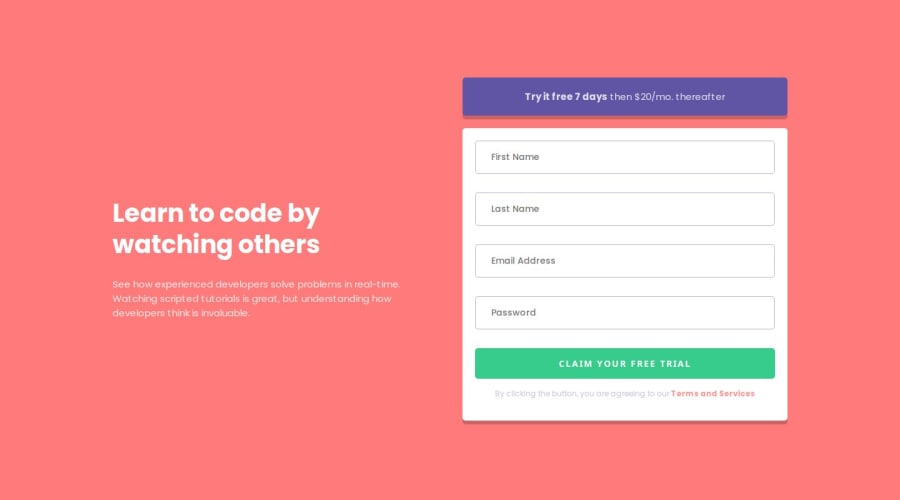
Design comparison
Community feedback
- @0xabdulkhaliqPosted 9 months ago
Hello there 👋. Congratulations on successfully completing the challenge! 🎉
- I have a suggestion regarding your code that I believe will be of great interest to you.
LABELS 🔖:
inputelements wants alabelassociated with it
- A
<label>is used to create a caption for a form control. The<label>can be associated with a form control either implicitly by placing the control element inside the label element, or explicitly by using the for attribute
- Effective form
labelsare required to make forms accessible. The purpose offormelements such ascheckboxes,radiobuttons,inputfields, etc, is often apparent to sighted users
- Even if the
formelement is not programmatically labeled. Screen readers users require useful formlabelsto identifyformfields.
- Example:
<label class="large-label" for="your-name"> Your name <input id="your-name" name="your-name" type="text" /> </label>
- If you have any questions or need further clarification, you can always check out
my submissionfor this challenge and/or feel free to reach out to me.
.
I hope you find this helpful 😄 Above all, the solution you submitted is great !
Happy coding!
Marked as helpful0 - @Ezekiel225Posted 9 months ago
Hello there 👋 @pragathi567
Good job on completing the challenge !
Your project looks really good!
I have a suggestion about your code that might interest you.
📌 First: Use <main> to wrap the main content instead of <div>.
Tags like <div> and <span> are typical examples of non-semantic HTML elements. They serve only as content holders but give no indication as to what type of content they contain or what role that content plays on the page.
There is an very useful browser extension called Perfect Pixel that allow you compare with the design image and thus see the exact dimensions. I recommend it to you.
I hope this suggestion is useful for future projects.
Keep up the excellent work and continue to challenge yourself with new projects. Your progress is impressive, and each project is a step forward in your front-end development journey! 🚀🌟.
Other than that, great job!
Happy coding.
0
Please log in to post a comment
Log in with GitHubJoin our Discord community
Join thousands of Frontend Mentor community members taking the challenges, sharing resources, helping each other, and chatting about all things front-end!
Join our Discord
