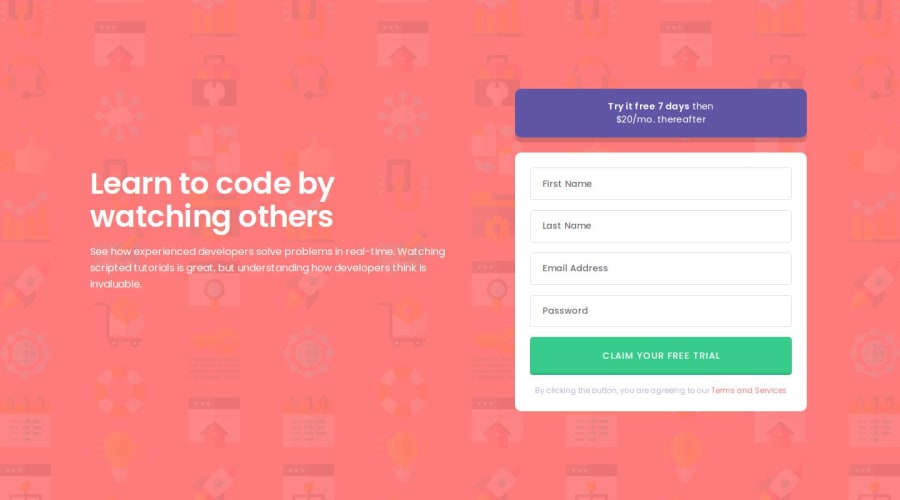
Intro Component with Sign-up Form using Vanilla HTML, CSS & JS
Design comparison
Solution retrospective
- Adding svg icon inside input by adding wrapper with
position: relativeand the icon withposition: absolute - Use regex email pattern
- Learn to select element inside wrapper with closest method.
- Show error state and remove error state logic
- Validate individual input with email pattern or if the input is empty
input.value.trim() === ''- this is the hardest logic pattern for me :( - Learn check Regex pattern with test() method.
- Add error with blur event listener (this fires when the input has lost focus)
- Remove error with focus event listener (this fires when the input is in focus)
- Add form submission logic by using the
validateInput()function
- Strengthen up my js logic pattern with a lot of googling and try-error.
Community feedback
- @khatri2002Posted 3 months ago
Your solution is great! Just a couple of minor adjustments are required to make it perfectly aligned with the given design reference:
1. Line Break Issue
You've used a
<br />tag to break the lines"Try it free 7 days then"and"$20/mo. thereafter". However, as per the design reference, the line break is only needed on smaller-width devices, while desktop devices should display the text on a single line without any break.- Wrap the two lines in separate
<span>tags. At a specific breakpoint, setdisplay: block;for these spans to allow them to stack on smaller-width devices. - Alternatively, you can create a
flexcontainer for the text, and handle the layout usingflex-direction. Useflex-direction: column;for smaller-width devices and switch it torowfor larger devices. - To apply different styles to each part of the text, you can nest additional
<span>tags within the main spans.
2. Missing Box Shadow
The white box containing the form is missing the shadow at the bottom. Adding the shadow will align the design with the given reference.
Great work so far! Happy Coding! 🚀
Marked as helpful1@kmlrdzwnPosted 3 months ago@khatri2002 Thank you so much for the detailed feedback! I've implemented the first suggestion - replacing the br tag with a span solution and add a
display:inlinefor for large breakpoints, and also added the box shadow to match the design reference.Your explanations were very clear and helped me understand the best practices for responsive text handling. Really appreciate your help! Thanks again! 😊
1 - Wrap the two lines in separate
Please log in to post a comment
Log in with GitHubJoin our Discord community
Join thousands of Frontend Mentor community members taking the challenges, sharing resources, helping each other, and chatting about all things front-end!
Join our Discord
