Intro component, form validation
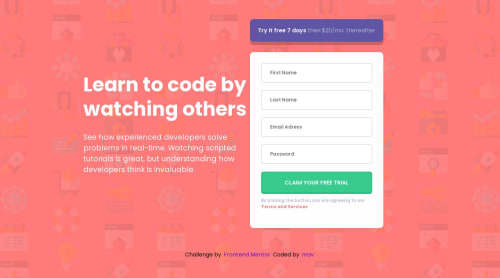
Solution retrospective
Hey, I learn a lot from this one, I was doing it with youtube videos, to improve my semantic HTML, and CSS skills. Soo my question is what does do the max-width rule in my section from CSS? I heard that this is done, for not being too big (the section tag), but when i tried to test it i could not find the practical solution. The 50%, 100% values have the same result if i stretch horizontally my page. I mean why I cannot leave it empty, just not use it, would it be any difference? Another question is where do I should use background image, color, etc, in my main tag or just body, does it make any difference at all, except that bg in main is only in main and when I move page away i can see the empty bg (when bg image is in main), or normal bg img (when bg image is in body) Hope someone can explain! Have a good day
Please log in to post a comment
Log in with GitHubCommunity feedback
No feedback yet. Be the first to give feedback on mav's solution.
Join our Discord community
Join thousands of Frontend Mentor community members taking the challenges, sharing resources, helping each other, and chatting about all things front-end!
Join our Discord