Submitted over 2 years agoA solution to the Interactive rating component challenge
interactive-rating-component
@md-abid-hussain
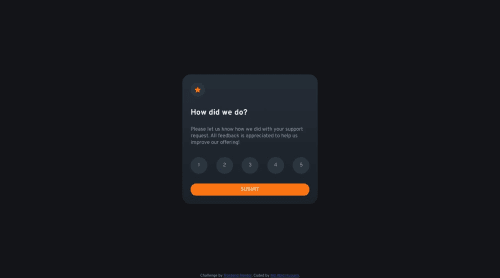
Solution retrospective
What did you find difficult while building the project?
- Calculating height
- Organizing my CSS
Which areas of your code are you unsure of?
- Height and width of the component
- When user select more than one rating, color remain grey
Do you have any questions about best practices?
- How i can write organized css
- Suggestion to improve this project
Code
Loading...
Please log in to post a comment
Log in with GitHubCommunity feedback
No feedback yet. Be the first to give feedback on Md Abid Hussain's solution.
Join our Discord community
Join thousands of Frontend Mentor community members taking the challenges, sharing resources, helping each other, and chatting about all things front-end!
Join our Discord