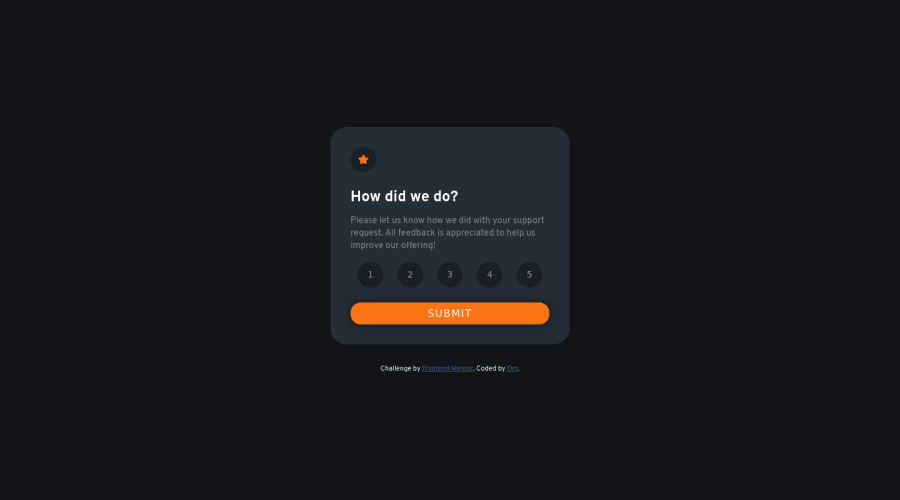
Design comparison
Solution retrospective
My first challenge using JS , feedback will be helpful
Community feedback
- @kodaicoderPosted over 2 years ago
Hi Itaro, congratulations on completing the challenge 🎉 it's look good so far in desktop but in mobile it not so responsive and look not well may be you can checking out "Media Query" here to made a width of card responsive on mobile.
Also my suggestion for rating section is to custom a input radio ( or checkbox) for that element instead of using a button element. check out how to create custom input radio ( or checkbox) here
and may be you can check out my solution too here
Marked as helpful1 - @kairat-kempirbaevPosted over 2 years ago
Hi Itaro
It looks perfect
I am trying to improve design skills and would like to share a couple of observations. Hope those details would improve your solution:
"* Out of 5" text can be aligned by base. This way padding from top/bottom would look even and elegant. On mobile phone the text doesn't fit in the specified background. "Selected" overflows the container.
Looks nice. Mobile screen is quite hard to address sometimes, especially with custom components. Desktop version is perfect, i like it.
1
Please log in to post a comment
Log in with GitHubJoin our Discord community
Join thousands of Frontend Mentor community members taking the challenges, sharing resources, helping each other, and chatting about all things front-end!
Join our Discord
