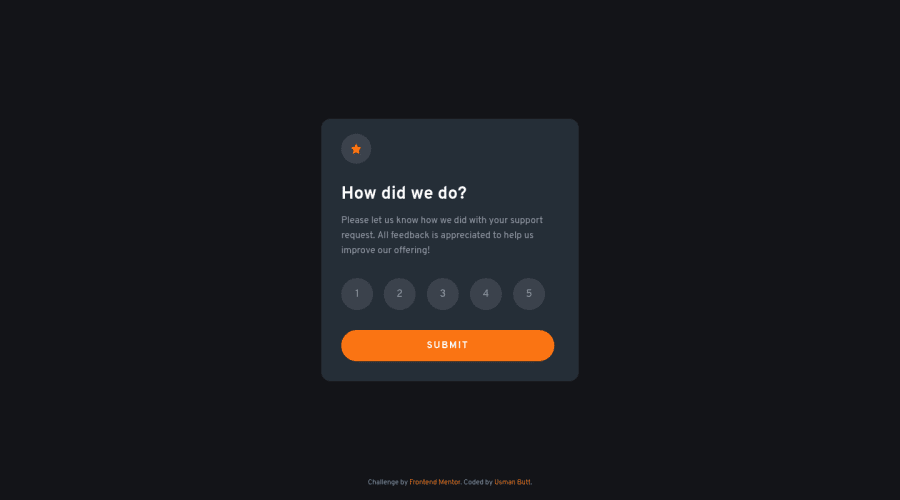
Interactive Rating Component using Tailwind CSS, Vite & JavaScript
Design comparison
Solution retrospective
- What are some best practices for structuring and organizing JavaScript code, particularly when using ES6 modules?
- Are there any areas in my HTML or CSS where I could improve the use of semantic elements or the utility-first approach with Tailwind CSS?
- How can I further optimize the responsiveness and cross-browser compatibility of this project?
- Are there any performance improvements or optimizations that I could implement to make the application run smoother?
- Do you have any suggestions for enhancing the user experience or the overall design of the project?
Community feedback
- @tan911Posted almost 2 years ago
👋Hello, @ucod3, and congratulations on completing this challenge🎉. Here's my suggestion and to answer some of your questions as well.
- In tailwindcss you can refactor your classes by using layers in your main css file, instead of styling your buttons individually with the same classes, just put your one style in 'style.css'.
- I think the ratings styles of clicked button will confused your user of selecting it and also the functionality there is broken.
more info:
adding custom style in tailwind
Hope this will help, Thanks!
1P@ucod3Posted almost 2 years ago@tan911
Thank you for pointing out the suggestions regarding the refactoring of classes using layers in the main CSS file and improving the rating button styles. I have this in mind Reusing Styles
Regards to buttons, I've made some changes to ensure proper functionality.
I'm grateful for your assistance in improving my project.
Thank you once again!
1
Please log in to post a comment
Log in with GitHubJoin our Discord community
Join thousands of Frontend Mentor community members taking the challenges, sharing resources, helping each other, and chatting about all things front-end!
Join our Discord
