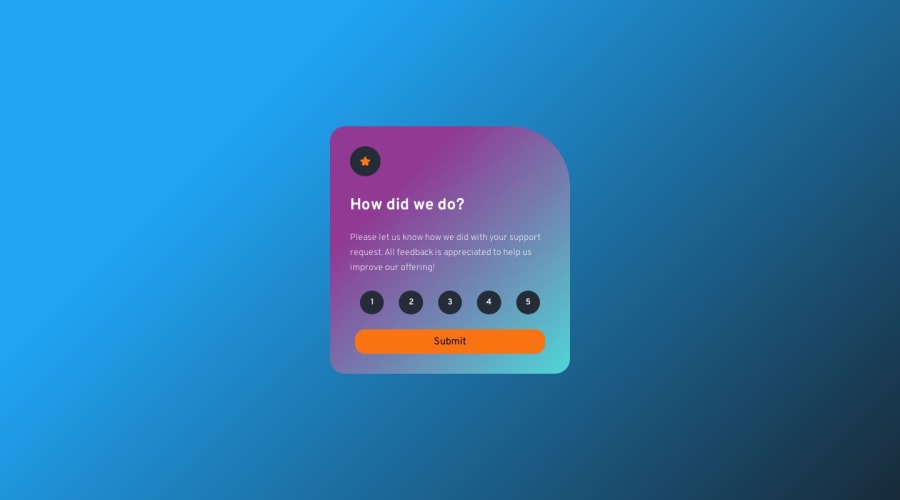
Interactive Rating Component Using [ HTML & CSS & JAVASCRIPT ] 🎯
Design comparison
Solution retrospective
hello front end mentor Members this is my newbie Challenge Interactive rating component Project Succesfully completed 🌟
About Project : 🎐
-
In this project, you were likely tasked with creating a rating component that allows users to interactively rate something, such as a product or service, using a set of stars or another rating system. This often involves creating a visually appealing interface where users can hover over or click on stars to indicate their rating, with the interface updating dynamically to reflect their selection.
-
the rating component work as intended Can users interact with it easily by hovering over or clicking on the stars to indicate their rating.
-
the rating component responsive across different devices and screen sizes Does it maintain its functionality and visual appeal on both desktop and mobile devices.
-
that ensured that your rating component is accessible to all users, including those who rely on screen readers or keyboard navigation Consider using semantic HTML and providing appropriate ARIA attributes to enhance accessibility.
-
the rating component is full and fully smooth animations
Built With : ⚔️
HTML : For creating the structure of the web page.
CSS: For styling the dashboard and making it visually appealing.
JavaScript: For interacting with the DOM, handling user interactions, and manipulating data.
All feedback are wellcome 🤩
What specific areas of your project would you like help with?- mobile width (400px to 300px)
- tablet width (500px to 1500px)
Community feedback
- @dylan-dot-cPosted 8 months ago
This seems like an overall great attempt! Love the animations that you have added, but i need to know why you added them since it wasn't apart of the design.
Also in terms of you JS and HTML markup I see that you have overused IDS in this project which is something that I had a problem with when starting out.
Anyways I would suggest you take a look back on the code and see how you can reduce the repetitiveness like adding an event listener to each button manually where with classes you could be like
const ratingButtons = document.querySelectorAll(".ratingbutton") ratingButtons.forEach((button) => { button.addEventLister("click", [function to be called on click]) })So I would suggest focusing on manipulation the DOM there's a good video I used from freecodecamp for that one. And for Responsiveness once you make the styles general and make use of flexbox you won't need media queries since the layout is the same for all sizes
Marked as helpful0
Please log in to post a comment
Log in with GitHubJoin our Discord community
Join thousands of Frontend Mentor community members taking the challenges, sharing resources, helping each other, and chatting about all things front-end!
Join our Discord
