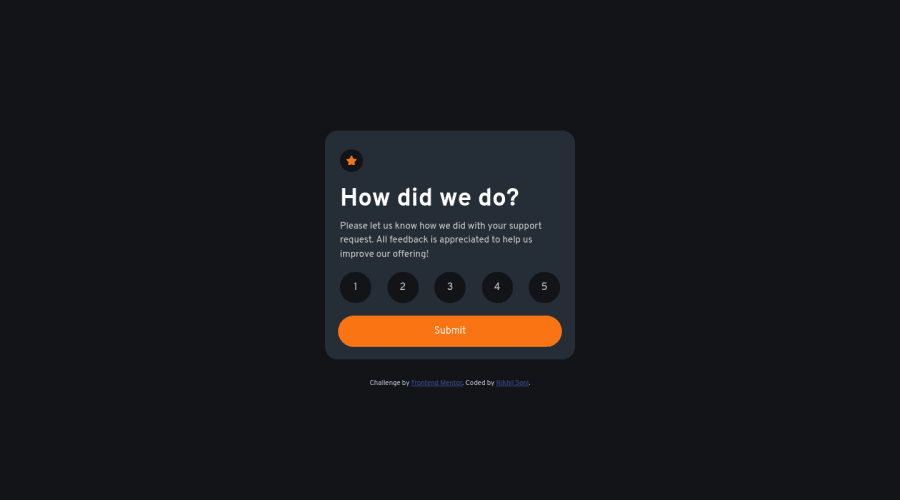
Interactive Rating Component using Bootstrap CSS
Design comparison
Solution retrospective
Not sure how to make it deselect a button when another is clicked, any advice would be very helpful! Still stuck on that.
Community feedback
- @pa-aggarwalPosted almost 3 years ago
Hey,
Your solution looks good and it responds appropriately to the screen size which is great!
For your question about how to deselect a button when another is clicked, instead of using the
<button>element for the ratings from 1-5, you can use multipleinput[type="radio"]elements and give them the samenameattribute. This basically allows only one item to be checked at a time.I hope that helps answer your question :)
2 - @umairanwerPosted almost 3 years ago
A good solution to your problem is already provided. There is another solution to this issue, if you want to use
<button>.- In your CSS create styles for a class "selected-btn"
- Set the styles of this class to the ones you selected in your js code (background-color and color). And remove them from js code.
- Now whenever a btn is clicked, first loop through all the buttons and remove 'selected-btn' class from them.
- After this add the 'selected-btn' class to the clicked button.
Hope this helps. Feel free to ask any questions.
1
Please log in to post a comment
Log in with GitHubJoin our Discord community
Join thousands of Frontend Mentor community members taking the challenges, sharing resources, helping each other, and chatting about all things front-end!
Join our Discord
