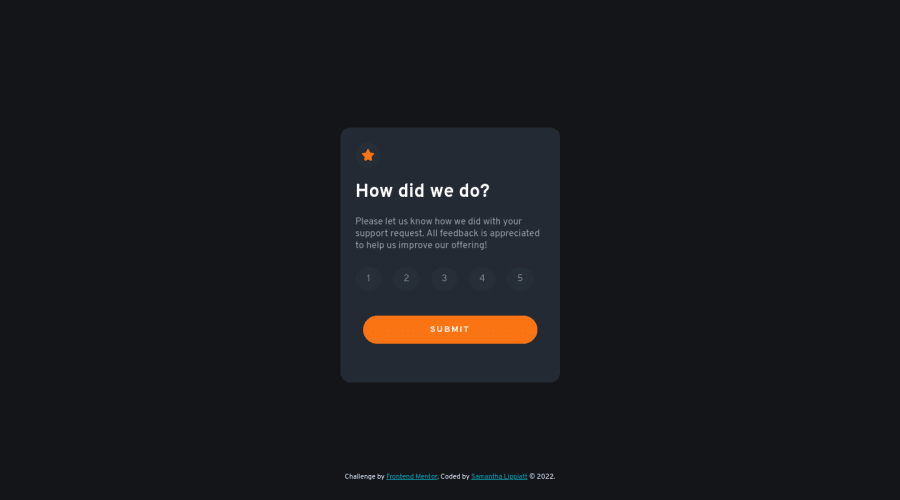
Design comparison
SolutionDesign
Solution retrospective
Would love feedback on how I can improve my flexbox knowledge. I found creating the circles around the numbers difficult and I know there was a better way to iterate through the numbers and return the value in my JS. My solution felt janky but I am just coming back to coding after a long break and I had only learnt the basics previously. I really enjoy seeing my solution working and look forward to improving my skills and ability.
Community feedback
Please log in to post a comment
Log in with GitHubJoin our Discord community
Join thousands of Frontend Mentor community members taking the challenges, sharing resources, helping each other, and chatting about all things front-end!
Join our Discord

