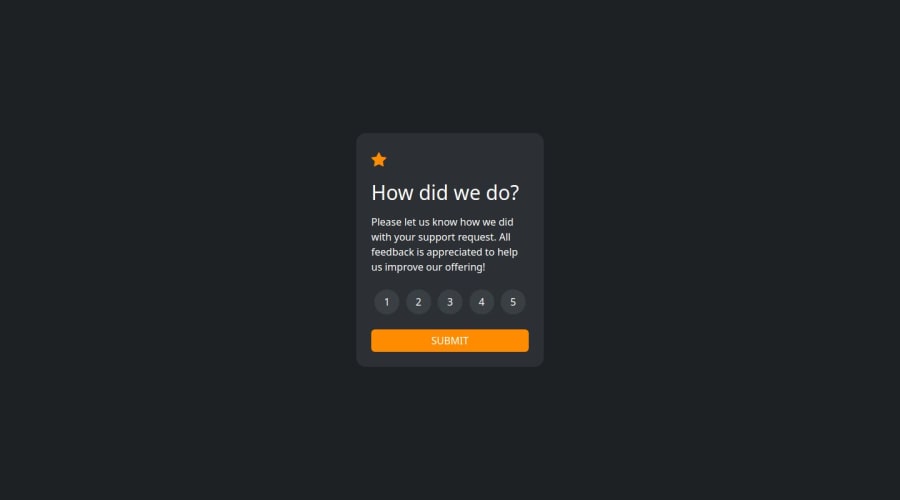
Design comparison
Solution retrospective
I’m proud of completing the project successfully and implementing a responsive design that works well across devices. Additionally, I improved accessibility by adding clear navigation and text contrasts.
What would you do differently next time? Next time, I would focus more on optimizing my code for performance and ensuring better cross-browser compatibility. I’d also spend more time testing for edge cases and user feedback before launch.
What challenges did you encounter, and how did you overcome them?One challenge I faced was ensuring the layout was responsive on all devices. To overcome this, I researched media queries and used a mobile-first approach, which made the design adaptable to different screen sizes. I also encountered issues with some JavaScript functionality, which I solved by debugging the code step by step and seeking help from online communities.
What specific areas of your project would you like help with?I would appreciate feedback on the following areas:
Code Optimization: Are there parts of my code that could be more efficient or simplified? Accessibility: Does the project meet accessibility standards, especially for users with disabilities? Cross-Browser Compatibility: Are there any issues with how my project works across different browsers or devices? Being specific in these areas will help me improve and refine my project further.
Community feedback
Please log in to post a comment
Log in with GitHubJoin our Discord community
Join thousands of Frontend Mentor community members taking the challenges, sharing resources, helping each other, and chatting about all things front-end!
Join our Discord
