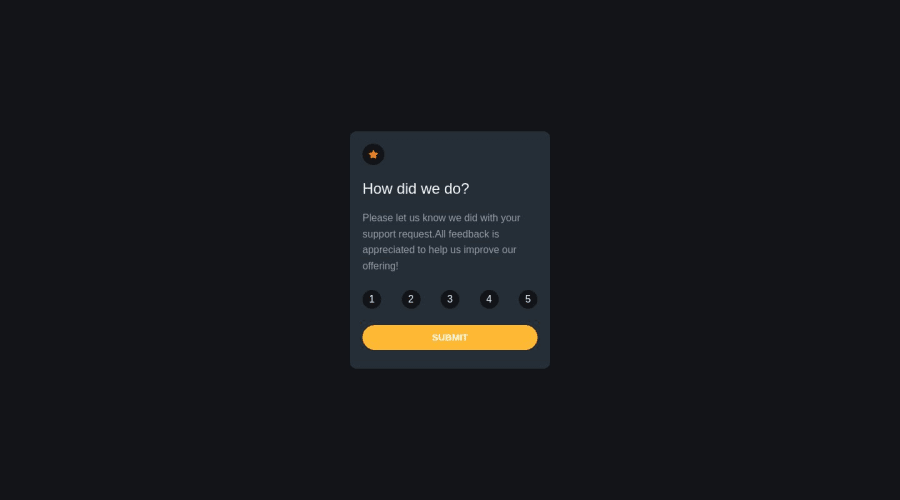
Design comparison
SolutionDesign
Solution retrospective
Hi all!
Tell me where i can improve my code
Thank you !
Community feedback
- @ThibautMilvillePosted over 1 year ago
Hey,
Change the height of your "content" div to '100%', so your button will be included in your section (and you can change the 'div' block to a 'section' block, it's more semantically correct).
Have fun!
Marked as helpful0@JOJOK63Posted over 1 year ago@ThibautMilville Hi, I do what you say but I'm not sure if I make the right change.
But thank you for your intervention
0@ThibautMilvillePosted over 1 year agoHey @JOJOK63,
It looks better already :)
Have fun!
0
Please log in to post a comment
Log in with GitHubJoin our Discord community
Join thousands of Frontend Mentor community members taking the challenges, sharing resources, helping each other, and chatting about all things front-end!
Join our Discord
